How to Create Free Interactive Videos with CapCut & Sharelo
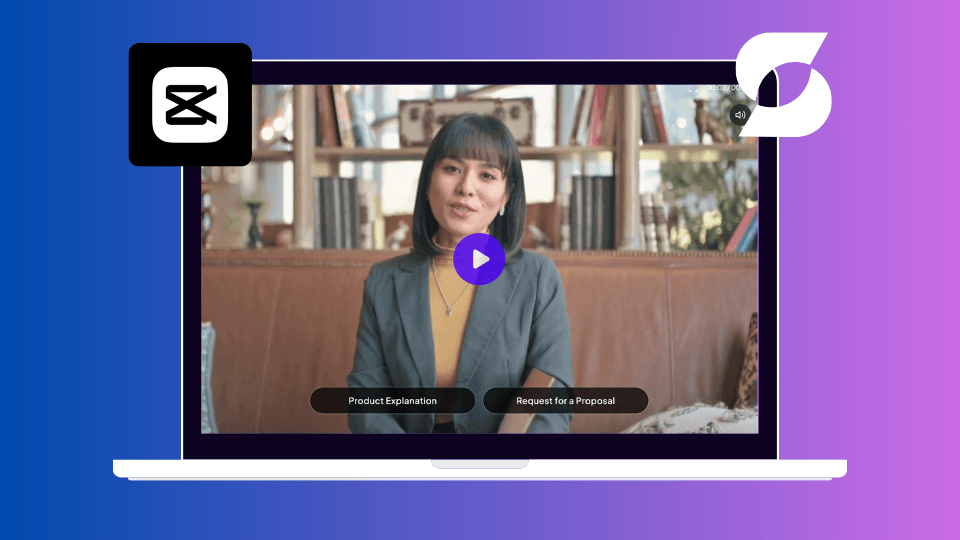
In a world flooded with content, engagement is the new currency. That’s where interactive videos come in—turning passive viewers into active participants. Whether you're a content creator, marketer, or educator, combining CapCut for sleek editing and Sharelo for powerful interactivity can transform your videos from watchable to unforgettable. In this step-by-step guide, you’ll learn how to use both tools to craft interactive videos that don’t just get views—but get results.
What Are Interactive Videos and Why Are They Important?
Before diving into the how-to, let’s first understand what interactive videos are and why they matter.
Interactive videos are multimedia experiences where the viewer can actively participate rather than just passively watch. These interactions can include clicking on hotspots, answering questions, choosing story paths, and more. The benefits of interactive videos include:
Increased Engagement
Interactive videos are more engaging than traditional videos. They can boost viewer engagement by 66% and increase viewing time by 44%
Enhanced Learning and Retention
Better Conversion Rates
In marketing, interactive videos can drive higher conversion rates by making the content more personalized and engaging. Interactive videos can achieve up to 11% higher conversion rates compared to standard videos1.
Increased Sales
Interactive videos allow creators to gather data on viewer preferences and behaviors.
Steps on How to Create Interactive Videos With CapCut and Sharelo
With the above benefits in mind, let’s explore how you can create your own interactive video using CapCut and Sharelo.
Step 1: Plan Your Video Content
Every successful video starts with a solid plan. Before you begin filming or editing, take some time to outline the content of your video. Here’s how to do it:
- Define Your Goal: What is the purpose of your video? Are you trying to educate, entertain, or promote a product? Having a clear goal will guide your content creation process.
- Know Your Audience: Understanding your target audience will help you create content that resonates with them. Consider their preferences, pain points, and what kind of interactivity would appeal to them.
- Create a Storyboard: A storyboard is a visual representation of your video’s content. It helps you plan out each scene and the interactive elements you want to include. This step is crucial for ensuring a smooth production process.
- Choose Your Interactions: Decide what kind of interactive elements you want to include in your video. Will you add clickable links, quizzes, or decision points? Your choice will depend on your content and audience.
Step 2: Film Your Video
Once you have a plan in place, it’s time to start filming. You can use any camera or even a smartphone to record your video, depending on your production quality needs. Here are some tips for filming:
- Lighting: Ensure your video is well-lit to maintain high-quality visuals. Natural light or a ring light can work wonders.
- Sound: Good audio is just as important as good visuals. Use a quality microphone to capture clear sound.
- Framing: Pay attention to how you frame your shots. Make sure the subject is in focus and well-centered unless you’re intentionally using creative angles.
- Multiple Takes: Film multiple takes of each scene to give yourself options during editing.
Step 3: Edit Your Video in CapCut
CapCut is a free and powerful video editing tool that offers a wide range of features. Here’s how to edit your video in CapCut:
- Download and Install CapCut: If you haven’t already, download CapCut from the App Store or Google Play Store and install it on your device.
- Import Your Footage: Open CapCut and create a new project. Import the video footage you filmed into the project.
- Trim and Arrange Clips: Use CapCut’s timeline to trim and arrange your clips. You can drag and drop clips to change their order or split them to remove unwanted sections.
- Add Transitions: Smooth out cuts between clips by adding transitions. CapCut offers a variety of transition effects to choose from.
- Enhance with Effects and Filters: Apply filters and effects to give your video a polished look. CapCut’s effects library includes options like color grading, slow motion, and more.
- Include Text and Titles: Add text overlays and titles to your video. This is useful for adding context, subtitles, or call-to-actions.
- Incorporate Background Music: CapCut allows you to add background music to your video. Choose a track that complements the mood of your video, but make sure it doesn’t overpower the dialogue.
- Export Your Video: Once you’re satisfied with your edits, export your video. CapCut offers various resolution options depending on where you plan to share your video.
CapCut Mobile Video Editing for Beginners
Step 4: Create Interactive Elements in Sharelo
With your video edited and ready, the next step is to make it interactive using Sharelo. Here’s how:
- Sign Up for Sharelo: If you’re not already a Sharelo user, sign up for an account for free.
- Upload Your Video: Once logged in, upload the video you created in CapCut to Sharelo.
- Add Interactive Elements: Sharelo provides various tools to make your video interactive. Here are some elements you can add:
- Video Reply: Engage viewers by allowing them to reply with their own video responses.
- Text Reply: Enable viewers to respond with text comments or messages.
- Calendar Booking App: Integrate a calendar to let viewers schedule appointments or meetings directly from the video.
- Call-to-Actions: Add buttons that prompt viewers to take specific actions, such as subscribing, downloading a resource, or making a purchase.
- Customize Interactions: Sharelo allows you to customize the appearance and behavior of your interactive elements. You can choose colors and style to match your brand or video theme.
- Preview and Test: Before publishing your video, preview it to ensure that all interactive elements work as intended. Test the video on different devices to ensure compatibility.
- Publish Your Video: Once everything is set up, publish your interactive video. Sharelo provides options to share your video via a link or embed it on your website or social media platforms.
How to Create Interactive Video with Sharelo
Step 5: Promote Your Interactive Video
Creating a great interactive video is just the first step. To maximize its impact, you need to promote it effectively. Here’s how:
- Social Media: Share your video across your social media channels, including Facebook, Instagram, Twitter, and LinkedIn. Use engaging captions and hashtags to reach a broader audience.
- Email Marketing: If you have an email list, send out a newsletter featuring your interactive video. Encourage your subscribers to watch and interact with the content.
- Website Integration: Embed the interactive video on your website’s homepage or blog. This can enhance visitor engagement and reduce bounce rates.
- Collaborations: Partner with influencers or other content creators in your niche to share your interactive video with their audiences.
- Paid Advertising: Consider running paid ads on platforms like Facebook, Instagram, or YouTube to drive traffic to your video. Interactive videos often perform well in ad campaigns due to their engaging nature.
Step 6: Analyze and Optimize
After your video is live, it’s essential to analyze its performance and optimize future content. Sharelo provides analytics tools that allow you to track viewer engagement, interaction rates, and other key metrics. Here’s what to focus on:
- Viewership Data: Monitor how many people are watching your video, how long they’re watching, and at what points they drop off. This data can help you identify areas for improvement.
- Interaction Metrics: Track how viewers are interacting with the video. Are they clicking on hotspots? Participating in quizzes? These insights can guide your future interactive content strategies.
- Feedback Collection: If possible, gather direct feedback from viewers. You can include a survey or a comment section alongside the video to learn what they liked or disliked.
- Continuous Improvement: Use the data and feedback to refine your content. Experiment with different interactive elements, video lengths, and storytelling techniques to see what resonates best with your audience.
Conclusion: The Power of Interactive Videos
Interactive videos are a game-changer in content creation, offering a dynamic way to engage your audience and deliver personalized experiences. By leveraging tools like CapCut for video editing and Sharelo for adding interactive elements, you can create content that not only captivates but also converts.
Whether you’re a marketer looking to boost engagement, an educator aiming to enhance learning, or a content creator wanting to stand out, interactive videos provide a versatile solution. With the step-by-step process outlined in this guide, you’re now equipped to create your own interactive videos that leave a lasting impact.
So, what are you waiting for? Start planning your next interactive video today and watch as your audience becomes more engaged and your content more effective.
Try Sharelo Today
Related Videos:
Master CapCut in 10 minutes
How to Remove Background in CapCut
Book a Demo or Share Your Feedback
We’d love to hear from you!
Whether you're curious about how Sharelo can help your business or you have suggestions to make us better, we've made it easy for you to reach out.
👉 Watch the interactive video below to:
- Book a personalized demo
- Share your thoughts and feedback
- Ask questions directly
The Complete Toolkit: Turn Every Touchpoint Into a Conversion Opportunity
As a content creator and marketer, I personally use these tools to create organic content and grow my audience. Check out how I use these tools with detailed reviews and demos on my blog section, where I share actionable tips to help startups build a strong online presence—even without a huge marketing team.
Summary of Sales and Marketing Tools
Screen Recordings That Actually Sell Your Product
Gone are the days of boring product demos. Create video walkthroughs that prospects can't stop watching – and that drive them to take action.
Top Tools for High-Converting Screen Recordings:
Video walkthroughs are a powerful way to showcase your product’s value. Tools like Loom, Tella, Descript or CapCut allow you to create clear, engaging screen recordings—like a personal demo your audience can watch anytime.
Watch this video comparison about Loom and Tella:
Latest Loom vs Tella comparison
Loom vs Tella
Tella (AI-Powered Screen Recording Tool)
How I use Tella to record YouTube vids, demos, tutorials and courses
Create beautiful screen recordings that engage viewers and transform hours of editing into minutes.
Features that matter:
- AI Magic Trim that automatically removes buffers, awkward pauses and filler words.
- Auto Zoom for perfect focus on key details
- Auto Layouts to make editing faster and and keep viewers engaged
- Collaborative editing for team efficiency
- Beautiful backgrounds that make you look professional
- Export in 4k
Perfect for creating any video content and product demos, tutorials, and online courses that prospects actually finish watching.
Tella screen recorder
Tella - AI Video Editing Tool
Tella Collaborative Editing
Descript (Audio and Video Editing Made Simple)
Write your script, and your video edits itself. The simplest way to create polished product walkthroughs without the learning curve.
Tella vs Descript
CapCut (Free, Easy-to-Use Editing for Web and Mobile)
Capcut is one of the best free video editing tools out there and best for social media. Learn how to use CapCut in the video below.
How to record screen on CapCut
Learn CapCut Desktop in 10 minutes
CapCut Mobile for Beginners
Pro Tip: Combine any of these tools with Sharelo to make your recordings interactive. Add clickable choices, capture viewer data, and turn passive watchers into active prospects.
Simplify Your Links with Modern URL Shorteners
Stop guessing which marketing efforts drive results. Dub (the free Bitly alternative) gives you the insights you need:
- Track click-through rates in real-time
- Optimize campaigns based on actual data
- Create branded short links that build trust
- Streamline your entire link workflow
Bitly vs Dub Which Link Shortener Is Better
Scheduling That Doesn't Break the Bank
Cal.com delivers everything Calendly does – without the recurring fees eating into your profit margins. Free scheduling that actually scales with your business.
Ready to See Real Results?
Every tool mentioned here works 10x better when combined with Sharelo's interactive capabilities.
Your next step: Watch our interactive demo above and discover how businesses like yours are closing more deals with less effort.
Need more inspiration? Check out our Sharelo YouTube channel or my YouTube channel (Novie Dizon) for advanced strategies and real-world case studies.
How to Create Interactive Video for Free with Sharelo
