How to Use Sharelo to Add Clickable Products to Your Ecommerce Videos

Want to increase conversions without making your audience click away from your video?
Here’s something to think about: viewers retain 95% of a message when they watch it in a video compared to just 10% when reading it in text. Now imagine combining that attention-grabbing power with the ability to shop directly within the video.
That’s what shoppable videos do. And with Sharelo, you don’t need a developer, expensive tools, or complex tech to make it happen.
In this guide, we’ll walk you through how to create shoppable videos using Sharelo, a user-friendly video platform built for ecommerce brands and small businesses.
What is a Shoppable Video?
A shoppable video is an interactive video format where viewers can click on products directly within the video player. Instead of watching a demo and searching for the product afterward, they can click, shop, and buy — without leaving the video.
It turns passive watching into active shopping.
Why Ecommerce Brands Are Embracing Shoppable Video
Shoppable videos aren’t just a cool feature — they’re a strategic move.
Here’s why ecommerce brands and small businesses are adding them to their video commerce strategy:
✅ More Engagement
People spend 2.6x more time on pages with video than without (Wistia). Shoppable videos add interaction on top of that attention.
✅ Higher Conversions
Shoppable videos have been shown to increase conversion rates by up to 30% (Smartzer). Why? Because they simplify the buyer’s journey — no need to click out, open new tabs, or scroll endlessly.
✅ Seamless Shopping Experience
From influencer unboxings to product demos, shoppable videos keep users focused on your content and product, not distracted by external links or landing pages.
Types of Shoppable Videos You Can Create
You can use shoppable video content across different stages of your funnel and platforms:
- Product demos: Showcase features and link to the exact items.
- Unboxing videos: Let viewers shop the look or collection.
- How-to videos: Link to products/tools used in the tutorial.
- Live replays: Add clickable CTAs to replay content.
- Social video ads: Turn ads into instant buying experiences.
- Behind-the-scenes: Humanize your brand while making it shoppable.
How to Create Shoppable Interactive Videos with Sharelo (Free)
Sharelo is a powerful tool to turn any video into an interactive shopping experience. Here’s how:
Step 1: Create a Story
Click 'Create a Story' and choose 'Video Feed' then click 'Create'.
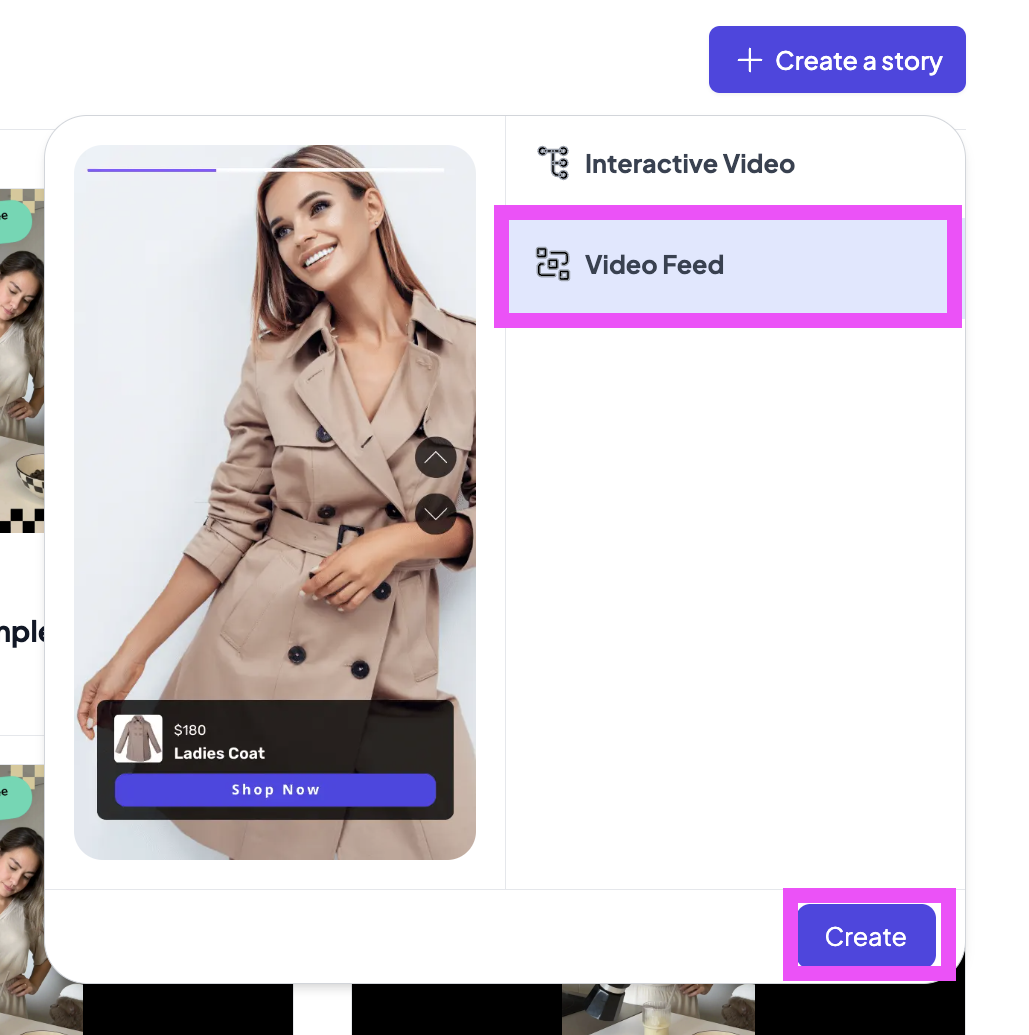
Step 2: Upload your videos.
Upload 5 or more videos so you can create a carousel.
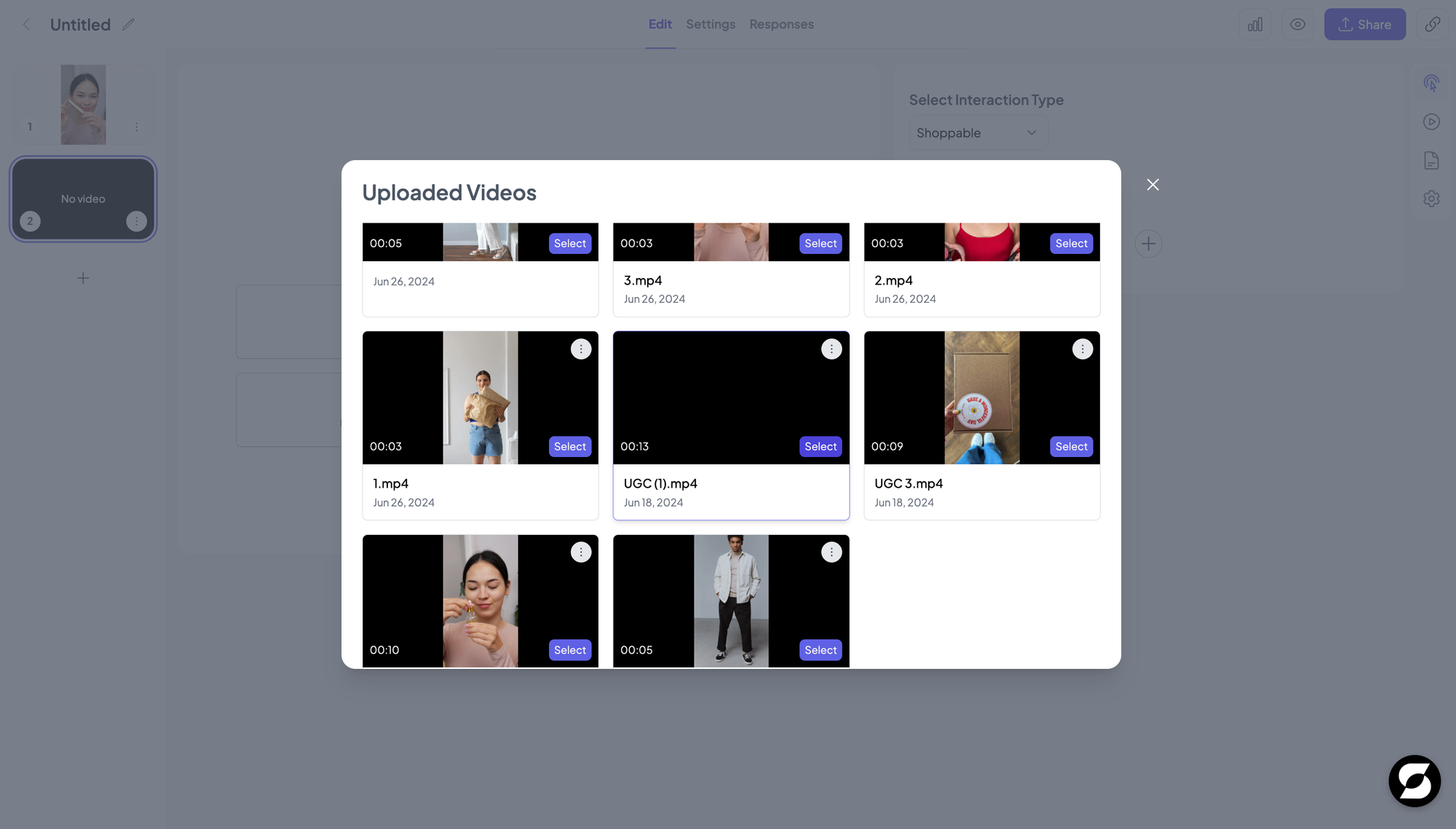
Step 3: Make your video shoppable.
Select 'Shoppable' as the interaction type.
Step 4: Add a product for each video.
Click the '+' button to add product for each video.
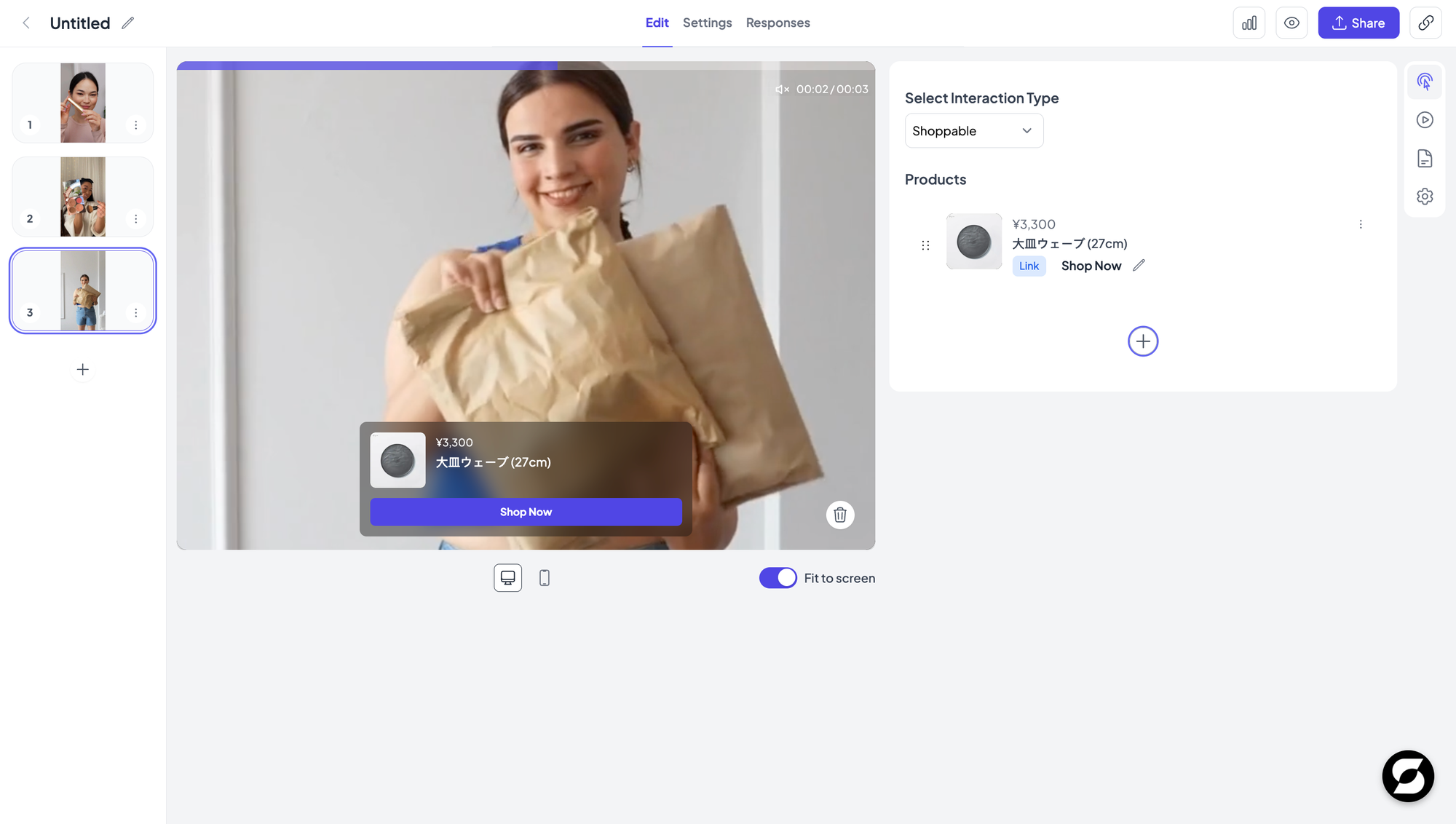
Step 5: Create a carousel.
Go to 'Settings', click 'Widget'. Under 'Widget Type' tab, choose 'Carousel'. Don't forget to hit 'Save'.
Step 6: Share and embed.
Embed on your website. Click 'Share'.
Step 7: Embed on your website.
Under 'Widget' tab, toggle on 'Live'. Copy the code and paste on your website.
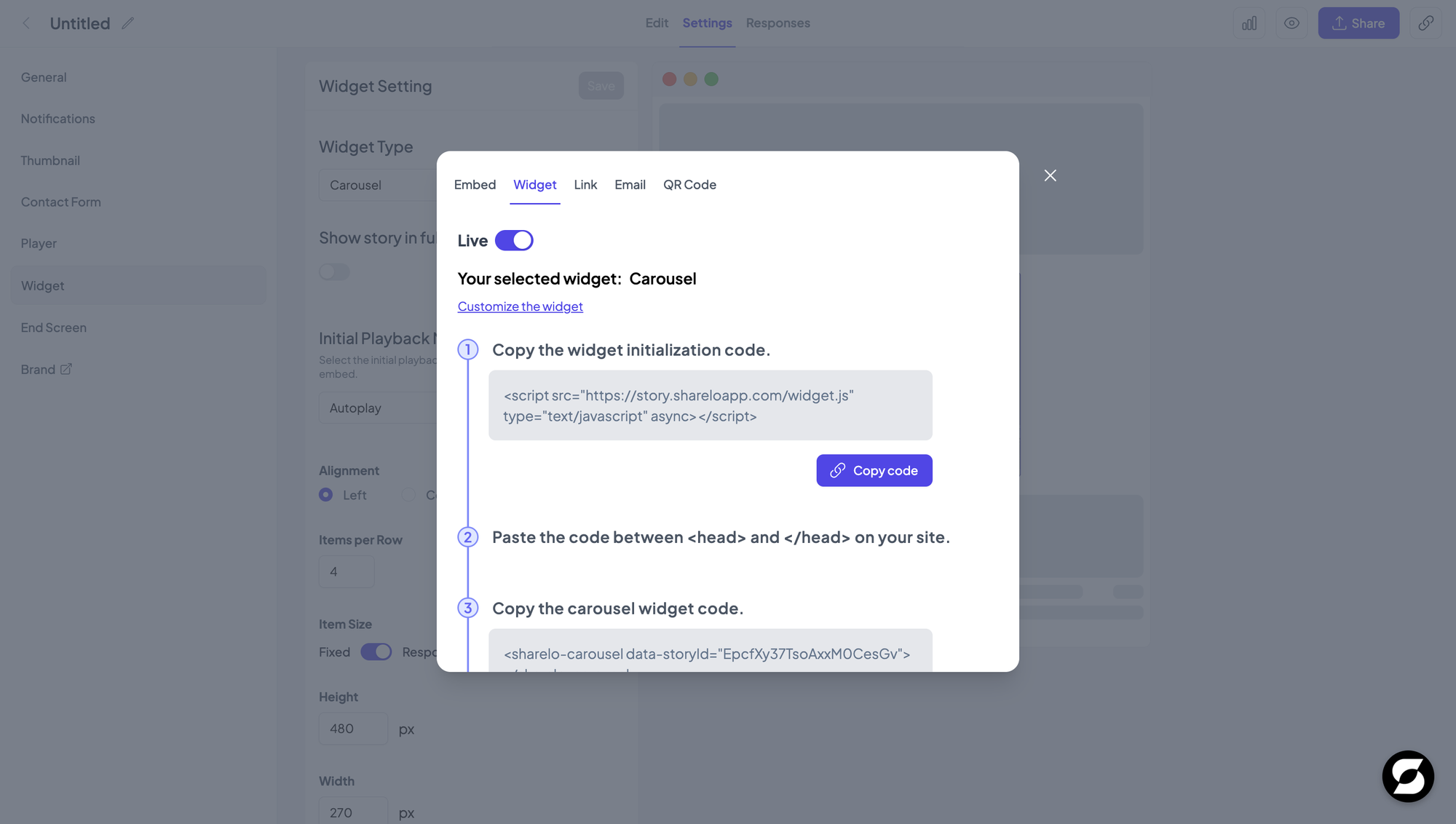
Watch this video on how to create shoppable video carousels with Sharelo for free.
How to Create Shoppable Video Carousels with Sharelo
👉 Try Sharelo for Free and create your first interactive shoppable video in minutes.
Why Use Sharelo as Your Shoppable Video Platform?
Here’s what makes Sharelo one of the best shoppable video platforms:
- ⚡ Fast setup — No tech experience required
- 🎯 Conversion-focused design — Built-in product tags, CTAs, and forms
- 🌐 Multiplatform sharing — Share to your ecommerce store, IG bio, TikTok, and more
- 🛠️ Built for small business — Affordable, scalable, and simple
Whether you’re a solopreneur, small ecommerce brand, or content creator, Sharelo helps you turn regular videos into powerful interactive and shoppable video content.
How Shoppable Videos Help Small Businesses Grow
If you're a small business owner or creator, chances are you're already creating video content. But by adding shoppable features, you’re turning those videos into a conversion machine.
Benefits of Shoppable Videos for Small Brands:
- Reduce drop-off by keeping users engaged
- Drive traffic straight to product pages
- Collect leads via in-video forms
- Stand out with immersive product experiences
Shoppable videos are the future of ecommerce marketing — and platforms like Sharelo are making it accessible to everyone.
Use Cases: How Real Businesses Use Shoppable Video
- Fashion Retailers
Showcase seasonal looks with “Shop the Outfit” CTAs for each piece. - Beauty Brands
Tutorials that let customers click and buy the exact product in real-time. - Tech & Gadgets
Product walkthroughs with pop-ups linking to variations (color, storage, bundle). - Influencer Collabs
UGC or influencer content integrated directly into a shoppable video campaign.
How to Integrate Shoppable Videos into Your Marketing Strategy
Want to go beyond just embedding a video on your homepage? Try these ideas:
➤ Product Launch Pages
Add shoppable video content as the centerpiece of your launch, allowing fans to buy instantly.
➤ Instagram and TikTok
Share your Sharelo link in bio — so viewers can shop without leaving the video.
➤ Email Campaigns
Embed interactive video in your newsletters and link directly to featured products.
➤ Blog Posts
Add a shoppable video to educational or review articles to boost engagement.
Tips to Maximize Shoppable Video Performance
- Keep it short — Aim for 60–90 seconds for top-of-funnel content
- Highlight benefits early — Insert product CTAs in the first 30 seconds
- Add subtitles — Many users watch without sound
- Test different CTAs — “Buy Now,” “Add to Cart,” “Shop the Look”
- Track video performance — Sharelo offers analytics like clicks, watch time, and conversion
Frequently Asked Questions (FAQ)
❓ What is Sharelo?
Sharelo is a video platform that allows creators and brands to add interactive and shoppable features to videos. It’s built for ecommerce, content marketing, and lead generation.
❓ Do I need to code to use Sharelo?
No! Sharelo is completely no-code. Everything is drag-and-drop, perfect for small teams and non-tech users.
❓ Can I connect Sharelo to my Shopify store?
Yes. You can link product CTAs or buttons to your Shopify product URLs or any online store.
❓ Where can I use my Sharelo video?
Anywhere. Embed it on your website, send via email, share the link on social media — even run it as a video ad.
❓ Is Sharelo free?
Yes! Sharelo offers a free plan where you can test interactive video features before upgrading.
Final Thoughts: Start Using Shoppable Videos Today
Shoppable videos are no longer a luxury reserved for big brands. With tools like Sharelo, anyone can turn a regular video into a sales machine — no tech team required.
If you're ready to:
- Capture attention
- Drive more conversions
- Grow your ecommerce sales
… then it’s time to start using shoppable videos with Sharelo.
👉 Create your first shoppable video with Sharelo for free — no credit card needed.
Let your audience shop while they watch.
No clicks away. No distractions. Just better video commerce.
Book a Demo or Share Your Feedback
We’d love to hear from you!
Whether you're curious about how Sharelo can help your business or you have suggestions to make us better, we've made it easy for you to reach out.
👉 Watch the interactive video below to:
- Book a personalized demo
- Share your thoughts and feedback
- Ask questions directly
The Complete Toolkit: Turn Every Touchpoint Into a Conversion Opportunity
As a content creator and marketer, I personally use these tools to create organic content and grow my audience. Check out how I use these tools with detailed reviews and demos on my blog section, where I share actionable tips to help startups build a strong online presence—even without a huge marketing team.
Summary of Sales and Marketing Tools
Screen Recordings That Actually Sell Your Product
Gone are the days of boring product demos. Create video walkthroughs that prospects can't stop watching – and that drive them to take action.
Top Tools for High-Converting Screen Recordings:
Video walkthroughs are a powerful way to showcase your product’s value. Tools like Loom, Tella, Descript or CapCut allow you to create clear, engaging screen recordings—like a personal demo your audience can watch anytime.
Watch this video comparison about Loom and Tella:
Loom vs Tella 2025 price comparison (most updated video)
Loom vs Tella
Tella (AI-Powered Screen Recording Tool)
Create beautiful screen recordings that engage viewers and transform hours of editing into minutes.
Features that matter:
- AI Magic Trim that automatically removes buffers, awkward pauses and filler words.
- Auto Zoom for perfect focus on key details
- Auto Layouts to make editing faster and and keep viewers engaged
- Collaborative editing for team efficiency
- Beautiful backgrounds that make you look professional
- Export in 4k
Perfect for creating any video content and product demos, tutorials, and online courses that prospects actually finish watching.
Tella screen recorder
Tella - AI Video Editing Tool
Tella Collaborative Editing
Descript (Audio and Video Editing Made Simple)
Write your script, and your video edits itself. The simplest way to create polished product walkthroughs without the learning curve.
Tella vs Descript
CapCut (Free, Easy-to-Use Editing for Web and Mobile)
Capcut is one of the best free video editing tools out there and best for social media. Learn how to use CapCut in the video below.
How to record screen on CapCut
Learn CapCut Desktop in 10 minutes
CapCut Mobile for Beginners
Pro Tip: Combine any of these tools with Sharelo to make your recordings interactive. Add clickable choices, capture viewer data, and turn passive watchers into active prospects.
Simplify Your Links with Modern URL Shorteners
Stop guessing which marketing efforts drive results. Dub (the free Bitly alternative) gives you the insights you need:
- Track click-through rates in real-time
- Optimize campaigns based on actual data
- Create branded short links that build trust
- Streamline your entire link workflow
Bitly vs Dub Which Link Shortener Is Better
Scheduling That Doesn't Break the Bank
Cal.com delivers everything Calendly does – without the recurring fees eating into your profit margins. Free scheduling that actually scales with your business.
Ready to See Real Results?
Every tool mentioned here works 10x better when combined with Sharelo's interactive capabilities.
Your next step: Watch our interactive demo above and discover how businesses like yours are closing more deals with less effort.
Need more inspiration? Check out our Sharelo YouTube channel or my YouTube channel (Novie Dizon) for advanced strategies and real-world case studies.
How to Create Interactive Video for Free with Sharelo
