Master Interactive Videos in 2025: Step-by-Step Guide
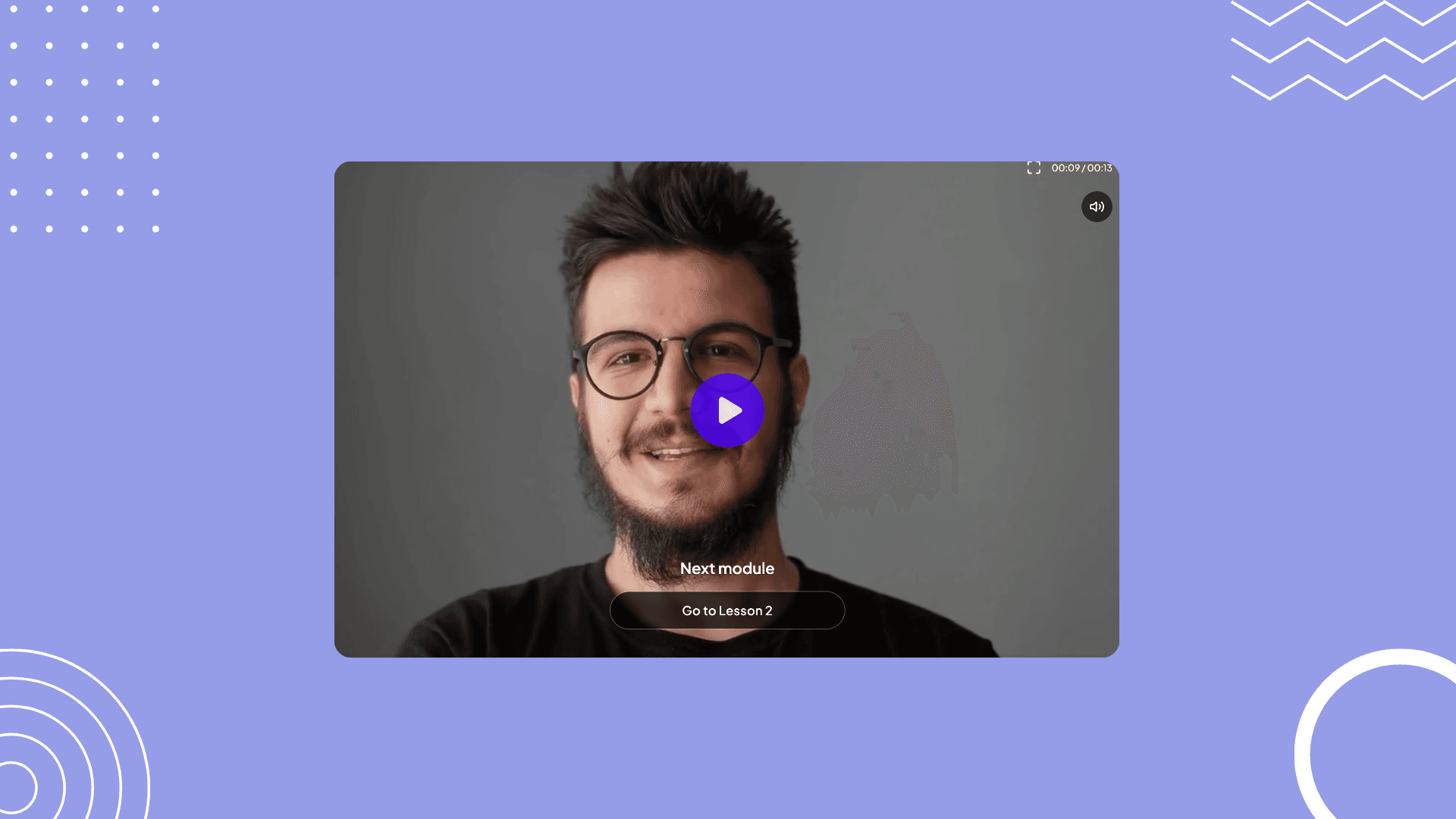
Interactive videos have transformed digital engagement, offering viewers a dynamic way to engage with content and allowing creators to personalize each viewer’s experience. As we head into 2025, Sharelo’s advanced interactive video platform provides businesses, educators, and content creators with a seamless way to incorporate interactive elements into videos, enhancing engagement, boosting conversions, and creating memorable user experiences. Here’s your comprehensive guide to creating interactive videos with Sharelo in 2025.
Why Interactive Videos?
Before diving into the creation process, let’s understand why interactive videos are worth the investment:
- Enhanced Engagement: Interactive videos capture attention and maintain it longer than traditional videos. Adding elements such as clickable buttons or quizzes keeps viewers engaged.
- Increased Conversions: Interactive videos can guide users down a sales funnel, directing them to learn more or make a purchase, increasing overall conversions.
- Personalization: With features like branching paths, users can have a more personalized experience, making them feel more connected to the content.
- Insightful Analytics: Interactive video platforms, including Sharelo, provide analytics on how viewers interact with your video, allowing for data-driven adjustments and improvements.
Step-by-Step Guide to Creating Interactive Videos with Sharelo
Create an Interactive Video with Sharelo
1. Plan Your Interactive Elements and Goals
Start by defining the purpose of your interactive video. What action do you want viewers to take? Which elements will support this goal? Common interactive elements in Sharelo include:
- Clickable CTAs (Call-to-Actions): Buttons that lead viewers to a website, form, or another resource.
- Quizzes and Polls: Engagement tools to retain attention and gather insights.
- Branching Paths: Choices that lead viewers down different paths within the video, creating a personalized experience.
- Forms and Surveys: Collect viewer information to build your email list or gather feedback.
Carefully select elements that align with your video’s purpose, whether it’s educating, converting, or gathering data.
2. Prepare Your Base Video Content
The base video serves as the foundation for all interactive elements. Whether you’re working with a product demo, explainer video, or training module, ensure the video is high-quality and well-structured. Clear narrative flow, visuals, and on-screen text are essential as they’ll set the stage for interactivity.
Sharelo supports various video formats, ensuring you can upload HD and 4K content without losing quality. It’s wise to edit your video before uploading, as this will help ensure seamless integration of interactive elements.
3. Upload Your Video to Sharelo
Log in to Sharelo’s dashboard and upload your video. Here’s how:
- Click on “Upload Video” from the dashboard.
- Select your video file and ensure it meets the format and resolution requirements.
- Once uploaded, your video will appear in your media library, ready for editing and interactivity.
4. Add Interactive Elements with Sharelo’s Tools
Sharelo’s interface makes it easy to add interactive features to your video. Here’s how to use its main tools:
- Branching Scenarios: Add multiple story paths for viewers to choose from. This feature is particularly popular in training modules and choose-your-own-adventure content.
- Forms and Lead Capture Tools: Place forms at specific moments in the video to capture leads or gather viewer data.
- Text and Video Reply Options: Offer seamless communication with both text and video reply options for enhanced engagement.
Place each interactive element strategically to complement the video flow and avoid overwhelming viewers. For example, adding a quiz after a key point or embedding a CTA button toward the end can be effective.
5. Preview and Test Your Interactive Video
Before publishing, it’s crucial to preview and test every element to ensure a smooth user experience. In Sharelo, use the preview mode to:
- Check that interactive elements appear at the right times.
- Ensure links and CTAs direct viewers to the correct pages.
- Test branching paths and verify that each one leads to the correct scene.
- Make sure quizzes, forms, and other engagement tools function as intended.
Testing helps ensure that all parts work seamlessly, providing your audience with a professional and smooth interactive experience.
6. Publish Your Video and Share Across Platforms
Once you’re happy with the video, it’s time to publish and share it. Sharelo offers multiple distribution options:
- Embed on Websites: Copy the embed code to feature your interactive video on your website.
- Email Integration: Sharelo allows you to embed video links within email campaigns to reach your mailing list directly.
- QR Codes: Generate a QR code for physical or digital marketing materials, directing viewers to your video by simply scanning.
- Social Media Links: Share a direct link to your video on social platforms like Facebook, LinkedIn, and Twitter.
- Landing Pages: Use interactive videos on dedicated landing pages to increase conversions and provide a unique viewing experience for potential customers.
These options allow you to reach your audience wherever they are, maximizing engagement and encouraging sharing.
7. Analyze and Optimize with Sharelo’s Analytics
Post-publishing, Sharelo’s built-in analytics will provide insights into your video’s performance, helping you make data-driven improvements. Track metrics such as:
- Engagement Rates: See how long viewers watch and when they interact with elements.
- Click-Through Rates: Measure how often viewers click on CTAs, hotspots, or links.
- Viewer Drop-Off: Identify where viewers stop watching and adjust content to maintain interest.
- Conversion Rates: Analyze how often interactive videos convert viewers to leads or customers.
These metrics reveal what resonates with viewers and allow you to refine future interactive videos for better results.
Tips for Effective Interactive Videos in 2025
- Keep It Concise: Interactive videos are engaging, but lengthy content can still lose viewers. Keep each section short and purposeful.
- Engage Early: Add interactive elements within the first 10-15 seconds to capture attention from the start.
- Optimize for Mobile: Ensure videos are mobile-friendly, as many viewers will interact on their smartphones.
- Leverage A/B Testing: Experiment with different placements, CTAs, and features to find what works best for your audience.
- Update Regularly: To keep your content fresh, update your interactive videos with new links, forms, or calls to action.
Wrapping Up: The Power of Interactive Videos with Sharelo
In 2025, interactive videos are no longer a novelty—they’re a necessity. By using Sharelo’s platform, businesses and creators can deliver compelling, personalized, and data-driven experiences that go beyond traditional video. Whether you’re aiming to educate, entertain, or convert, Sharelo’s tools empower you to create video content that captivates viewers and drives tangible results.
Start exploring the potential of interactive videos with Sharelo, and take your digital engagement to the next level.
