What are Interactive Features of YouTube

If you’re a business owner, creating a YouTube channel isn’t just an option—it’s a strategic move to reach a broader audience, build trust, and drive engagement. YouTube offers an array of interactive features that make it a standout platform for connecting with your audience while boosting your brand visibility. These tools are designed to enhance user engagement, foster community connections, and provide creators with actionable insights to optimize their content.
Here’s an overview of YouTube's key interactive features and how they can benefit your business:
1. Comments and Replies
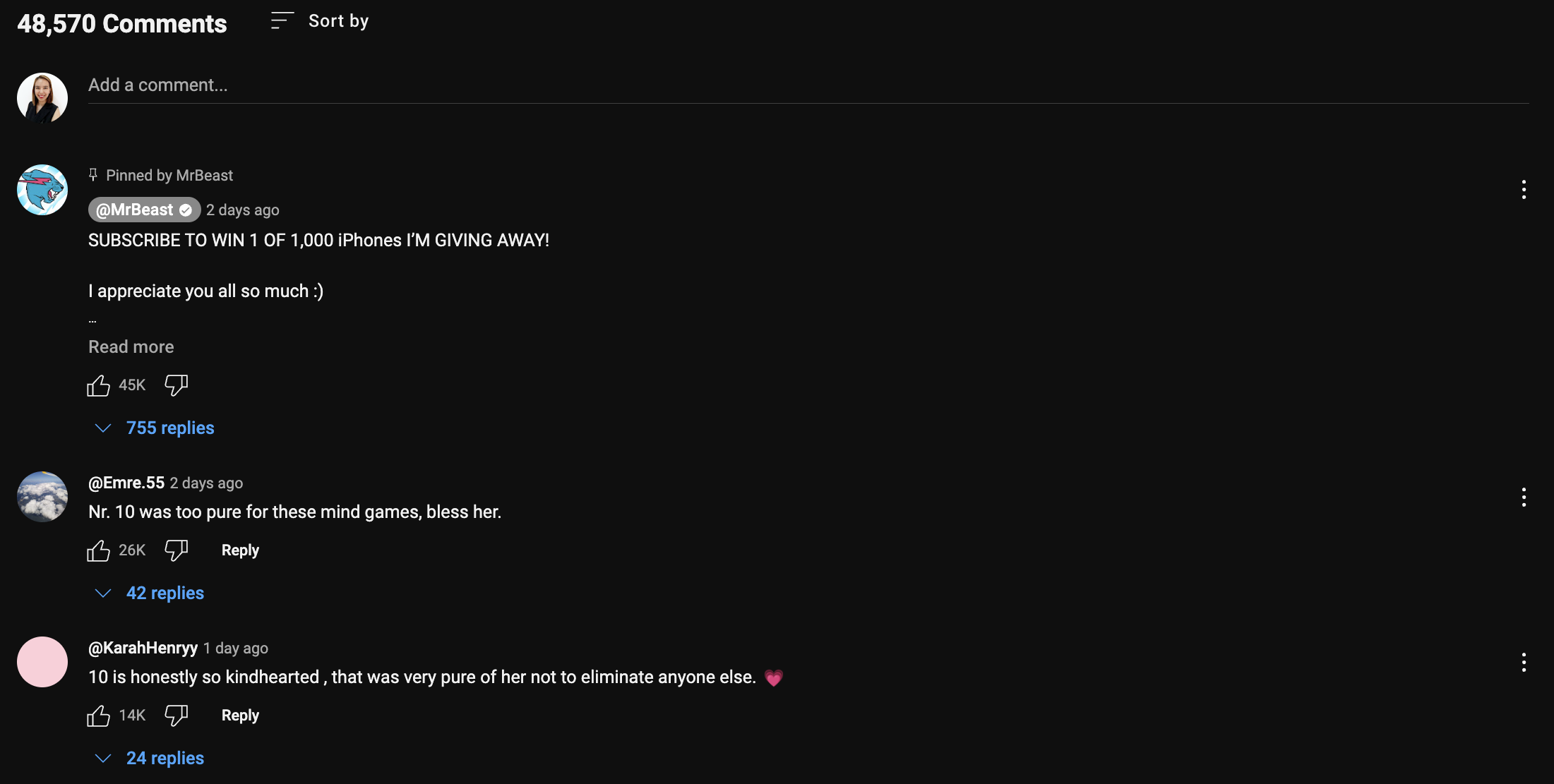
- Comments Section: Let viewers share feedback, ask questions, or spark discussions under your videos.
- Threaded Replies: Encourage deeper conversations by replying directly to specific comments.
Why It Matters: Building a connection with your audience starts with engagement, and comments provide a two-way communication channel.
2. Likes, Dislikes, and Shares
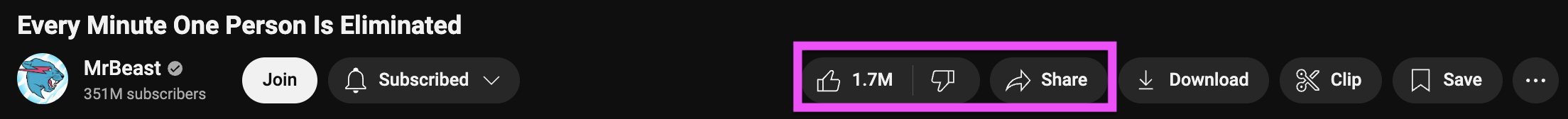
- Likes: Viewers can express their appreciation for your content, signaling what resonates with them.
- Dislikes: A way for creators to gauge audience feedback (even though dislikes are not publicly visible).
- Shares: Extend your reach by making it easy for viewers to share your videos on other platforms.
Why It Matters: These interactions drive organic reach and visibility.
3. Posts Tab (former Community Tab)
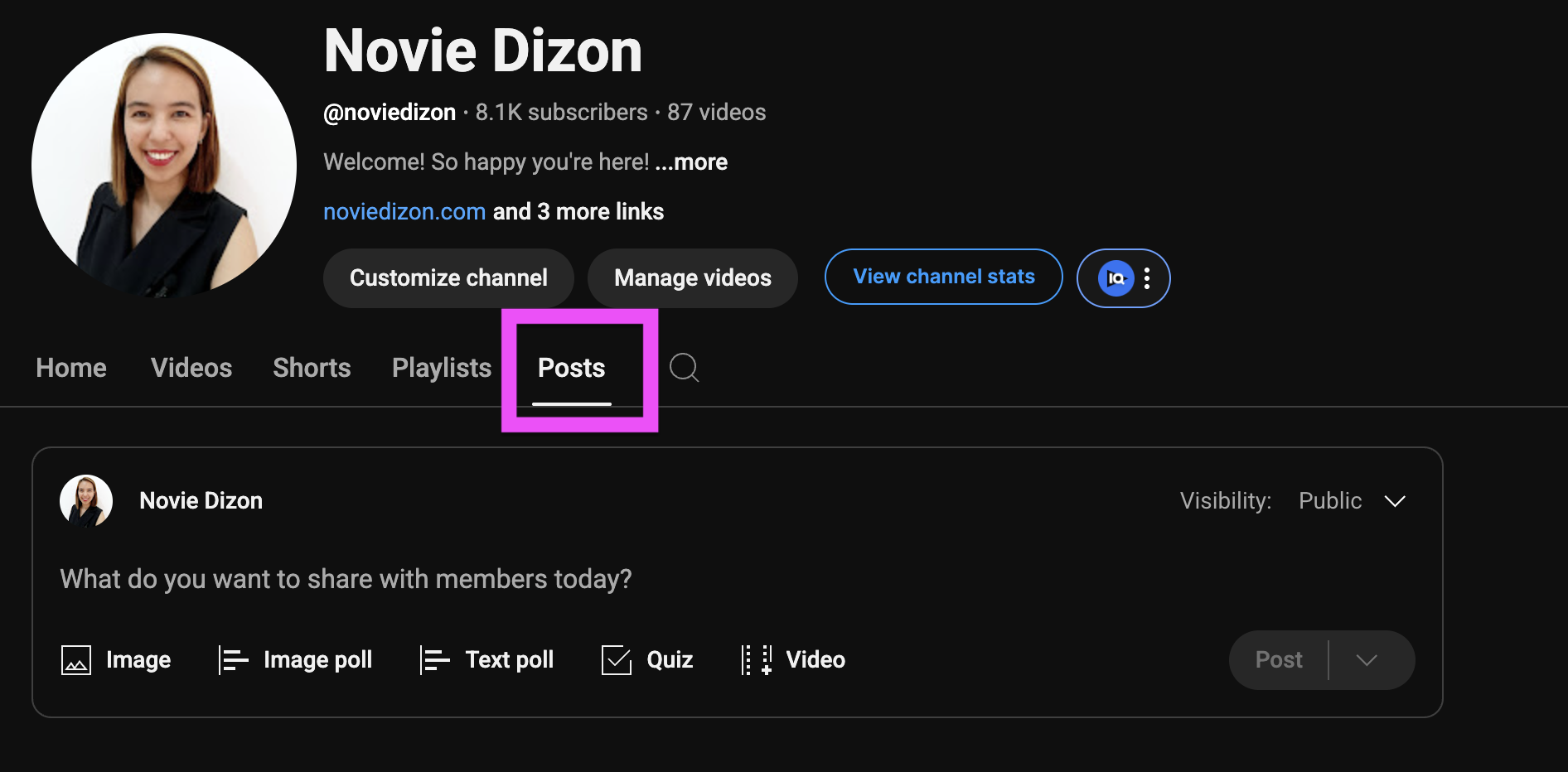
- Posts: Share community updates, behind-the-scenes content, or announcements directly in the Community tab to keep subscribers engaged between videos.
- Polls: Use polls in Community posts or within videos (via cards) to get viewer feedback, spark conversations, and guide future content.
- Text and Images: Combine short text updates with images in Community posts to maintain visibility and variety in your channel’s engagement strategy.
- Quiz: Add quiz-style questions in Community posts (available in some regions) to test your audience’s knowledge or just for fun, boosting interactivity.
- Video: Create engaging, clickable video elements using end screens, cards, and Chapters to encourage deeper viewer interaction and keep them watching longer.
Why It Matters: The Posts Tab is like having a mini-social network within YouTube, keeping your audience connected and informed.
Join Sharelo's YouTube community for tips and updates about Sharelo.
4. YouTube Stories under Posts Tab
- Short Videos: Share quick updates, sneak peeks, or fun moments with your audience for 7 days.
- Interactive Options: Use polls, stickers, and questions to create dynamic and engaging Stories.
Why It Matters: Stories offer a casual, time-sensitive way to engage with your viewers regularly.
5. Live Streaming and Chat
- Live Streams: Interact with your audience in real-time, whether hosting Q&As, webinars, or product launches.
- Live Chat: Facilitate conversations during streams and answer audience questions on the spot.
- Super Chats and Stickers: Monetize live streams with these paid features while enhancing viewer engagement.
Why It Matters: Real-time engagement helps you build trust and deepen your relationship with your audience.
6. YouTube Shorts
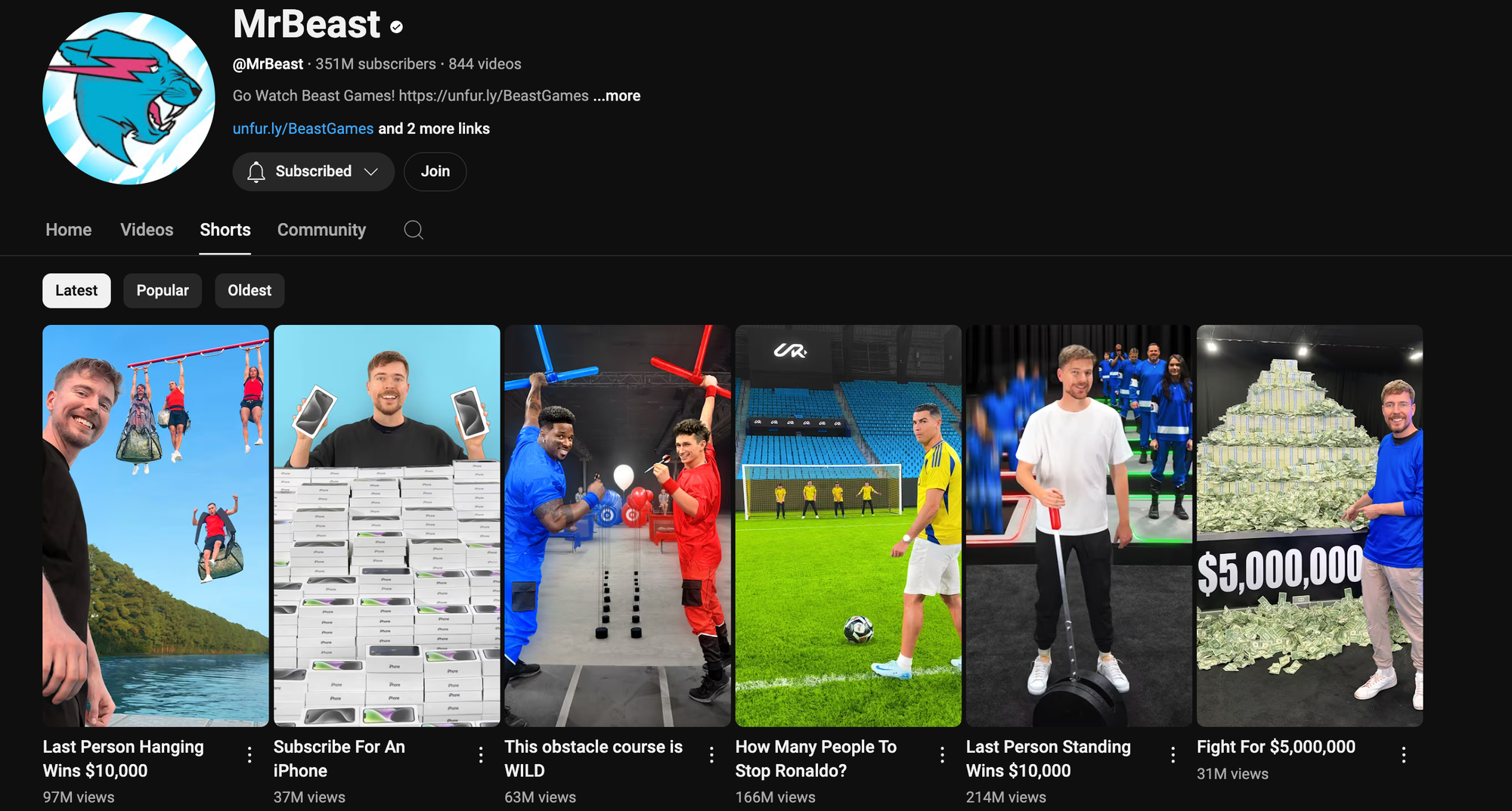
- Quick and Fun Videos: Create short, engaging videos tailored for fast consumption.
- Interactive Options: Allow viewers to like, comment, and share easily.
Why It Matters: Shorts are perfect for going viral and attracting a younger audience.
7. Subscriptions and Notifications
- Subscribe Button: Grow your loyal audience by encouraging viewers to subscribe.
- Notification Bell: Keep your subscribers informed about your latest uploads and live streams.
Why It Matters: Subscriptions are the cornerstone of consistent audience growth.
8. Playlists and End Screens
- Playlists: Organize related videos for seamless, binge-worthy viewing.
- End Screens: Direct viewers to other content or call-to-action buttons, like subscribing.
Why It Matters: These tools help keep viewers on your channel, increasing watch time.
9. Cards and Links
- Cards: Add clickable pop-ups during videos to direct viewers to other content or external resources.
- Links in Descriptions: Provide access to your website, social media, or additional resources.
Why It Matters: These features help you drive traffic to other platforms or generate leads.
10. YouTube Memberships
- Exclusive Perks: Offer paid memberships for access to badges, emojis, and members-only content.
Why It Matters: Memberships provide an additional revenue stream while rewarding your most loyal followers.
13. Interactive Ads
- Action-Oriented Ads: Encourage users to interact with your ads through call-to-action buttons, shopping links, or quizzes.
Why It Matters: These ads are designed to convert passive viewers into engaged customers.
Final Thoughts
YouTube's interactive features, such as polls, cards, and community posts, are powerful tools to foster engagement with your audience. They allow you to share updates, promote new content, and create a sense of connection with your community. These features also provide valuable insights into your audience's preferences, helping you tailor your content to their interests and needs. If you're looking to build stronger relationships with your viewers and grow your channel, leveraging these tools is a must.
Related Articles:
How to Start a YouTube Channel in 2025: Step-By-Step Guide for Beginners
Sharel0 for Business - Guide to Interactive Video Marketing
Book a Demo or Share Your Feedback
We’d love to hear from you!
Whether you're curious about how Sharelo can help your business or you have suggestions to make us better, we've made it easy for you to reach out.
👉 Watch the interactive video below to:
- Book a personalized demo
- Share your thoughts and feedback
- Ask questions directly
The Complete Toolkit: Turn Every Touchpoint Into a Conversion Opportunity
As a content creator and marketer, I personally use these tools to create organic content and grow my audience. Check out how I use these tools with detailed reviews and demos on my blog section, where I share actionable tips to help startups build a strong online presence—even without a huge marketing team.
Summary of Sales and Marketing Tools
Screen Recordings That Actually Sell Your Product
Gone are the days of boring product demos. Create video walkthroughs that prospects can't stop watching – and that drive them to take action.
Top Tools for High-Converting Screen Recordings:
Video walkthroughs are a powerful way to showcase your product’s value. Tools like Loom, Tella, Descript or CapCut allow you to create clear, engaging screen recordings—like a personal demo your audience can watch anytime.
Tool #1: Tella (AI-Powered Screen Recording Tool)
Loom vs Tella
Visit my YouTube channel for more Tella vs Loom comparison videos.
Create beautiful screen recordings that engage viewers and transform hours of editing into minutes.
Features that matter:
- AI Magic Trim that automatically removes buffers, awkward pauses and filler words.
- Auto Zoom for perfect focus on key details
- Auto Layouts to make editing faster and and keep viewers engaged (Watch Auto Layout demo here)
- Collaborative editing for team efficiency (Watch collab editing video here)
- Beautiful backgrounds that make you look professional
- Edit Vertical videos
- Export in 4k
- 30% Discount
Perfect for creating any video content and product demos, tutorials, and online courses that prospects actually finish watching.
More resources about Tella:
1. Tella vs Loom Pricing comparison
2. Best tool for content creators
3. Loom vs Tella 2025 Review
4. Edit like Deya or Ali Abdaal using Tella
5. Complete Tella honest review
Tool #2: Descript (Audio and Video Editing Made Simple)
Write your script, and your video edits itself. The simplest way to create polished product walkthroughs without the learning curve.
Tella vs Descript
Tool #3: CapCut (Free, Easy-to-Use Editing for Web and Mobile)
Capcut is one of the best free video editing tools out there and best for social media. Learn how to use CapCut in the video below.
How to record screen on CapCut
Learn CapCut Desktop in 10 minutes
CapCut Mobile for Beginners
Pro Tip: Combine any of these tools with Sharelo to make your recordings interactive. Add clickable choices, capture viewer data, and turn passive watchers into active prospects.
Tool #4: Dub (Simplify Your Links with Modern URL Shorteners)
Stop guessing which marketing efforts drive results. Dub (the free Bitly alternative) gives you the insights you need:
- Track click-through rates in real-time
- Optimize campaigns based on actual data
- Create branded short links that build trust
- Streamline your entire link workflow
Bitly vs Dub Which Link Shortener Is Better
Tool #5: Cal (Scheduling That Doesn't Break the Bank)
Cal.com delivers everything Calendly does – without the recurring fees eating into your profit margins. Free scheduling that actually scales with your business.
Tool #6: Sharelo (Video Commerce and Interactive Platform)
Sharelo is a free interactive video and commerce platform that you can use to generate leads and create shoppable video feeds and carousels—perfect for boosting sales in your online business.
How to Create Interactive Video for Free with Sharelo
Ready to See Real Results?
Every tool mentioned here works 10x better when combined with Sharelo's interactive capabilities.
Your next step: Watch our interactive demo above and discover how businesses like yours are closing more deals with less effort.
Need more inspiration? Check out our Sharelo YouTube channel or my YouTube channel (Novie Dizon) for advanced strategies and real-world case studies.
