Top 15 Interactive Video Examples in 2025

Interactive videos have revolutionized the way businesses engage with their audiences. As video content becomes more immersive and personalized, companies are utilizing interactive video elements to boost engagement, improve customer experience, and drive results. In 2025, the demand for interactive videos is expected to rise significantly, as they offer a way for viewers to actively participate rather than passively consume content.
In this article, we’ll explore the top 15 types of interactive video examples that are making waves in 2025. These examples cover a variety of use cases across industries, showcasing how interactive video can be leveraged for marketing, education, customer support, and more.
1. Welcome Video Widget
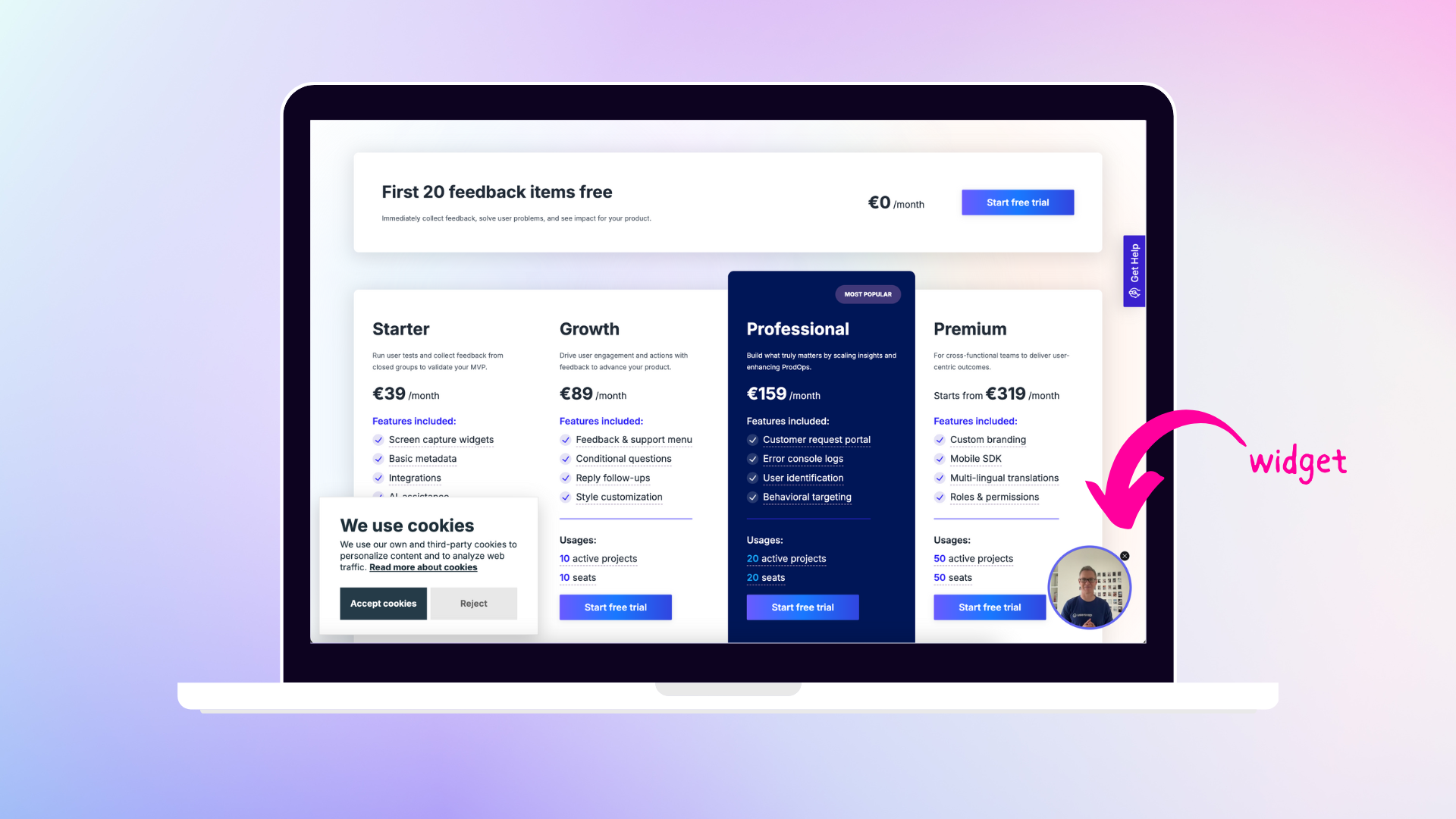
A Welcome Video Widget is a highly engaging way to greet visitors to your website. These short, interactive videos appear when a user first lands on a page, offering a warm welcome and helping to guide them through the next steps. By adding interactive elements like clickable buttons, links, or even a chatbot feature, you can make your video like a personalized experience.
Why it works: A pop-up widget is a great first impression tool and increases the interactive experience by allowing viewers to interact with your video in a way that feels tailored to their needs.
2. Product Demo Video
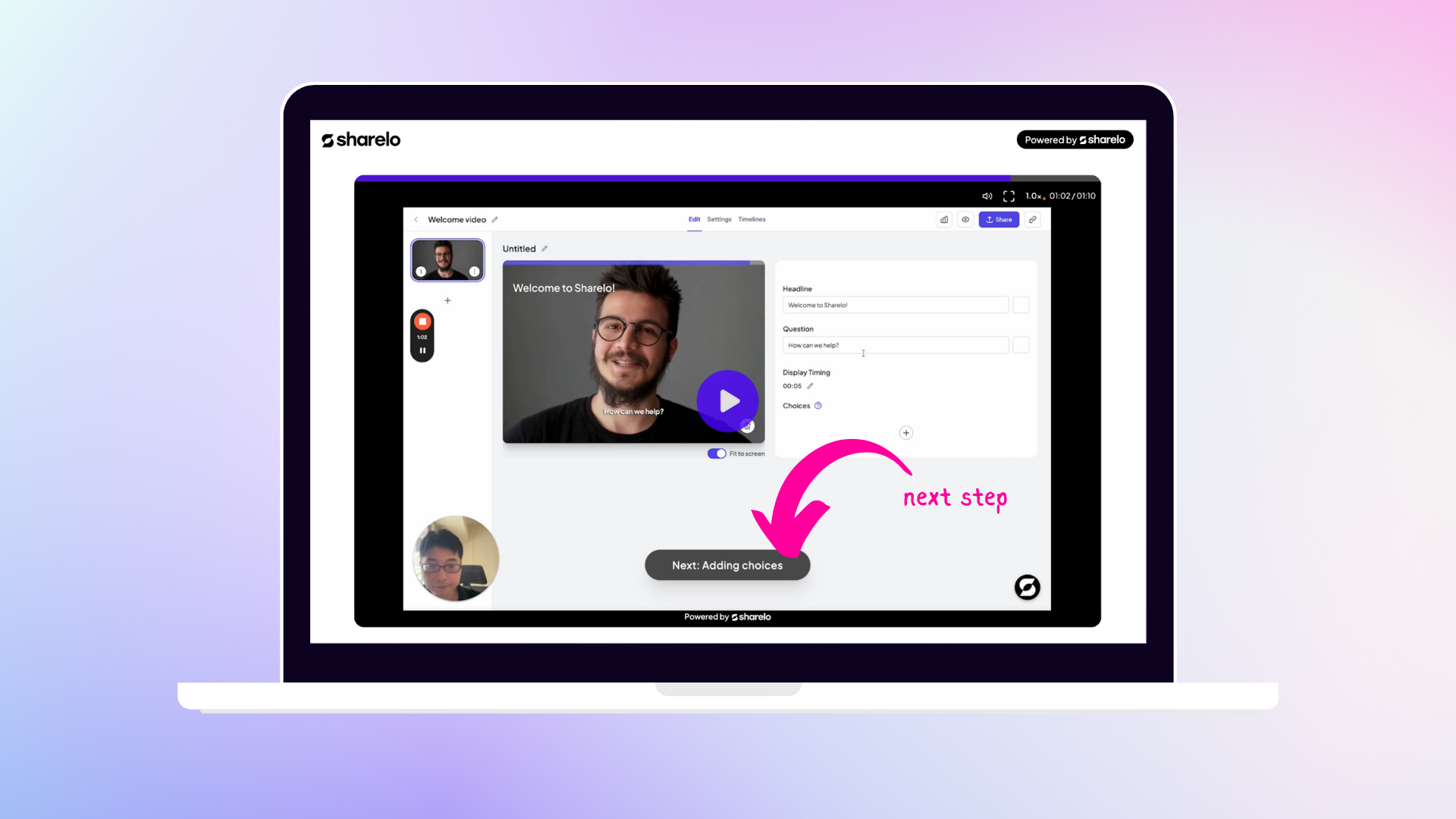
A Product Demo Video is one of the most effective ways to showcase the features and benefits of your product. Interactive product demos allow users to choose different product options, explore detailed features, or even test how the product works in a virtual environment. Interactive video features like hotspots, clickable options, and interactive questions let viewers make decisions that help them understand the product.
Why it works: Interactive product demo videos make the learning process more engaging and allow customers to explore the product at their own pace, resulting in higher retention and a better understanding of the product.
3. Sales Pitch Video
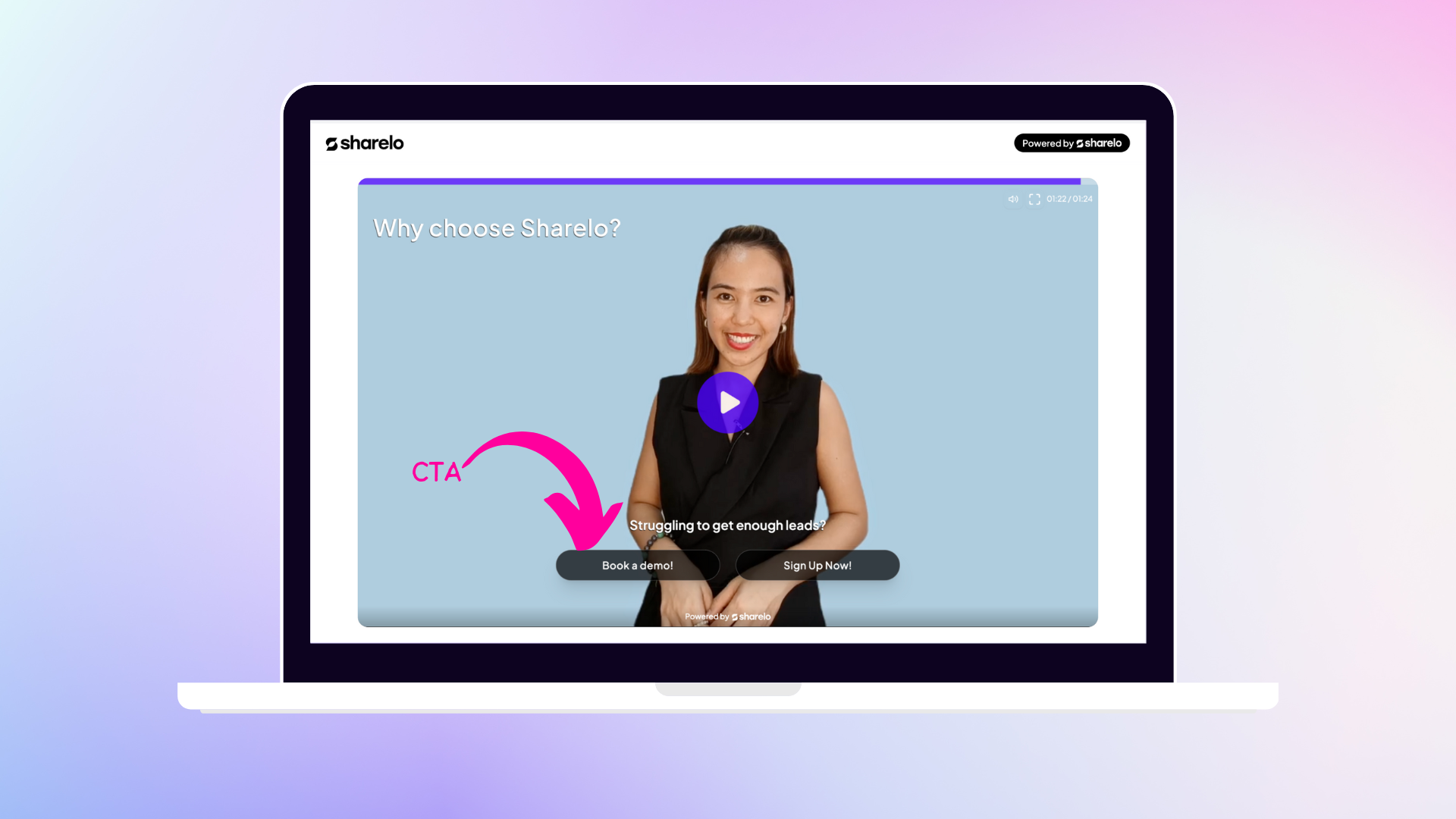
Sales pitch videos are interactive videos designed to engage potential customers with your sales proposition. These videos often include interactive elements such as clickable call-to-action buttons, personalized options, or product recommendations based on user behavior.
Why it works: Interactive sales pitch videos offer a more engaging and dynamic video compared to traditional linear video. The interactivity helps you guide your audience through the sales process and boosts conversion rates.
4. Prospecting Video
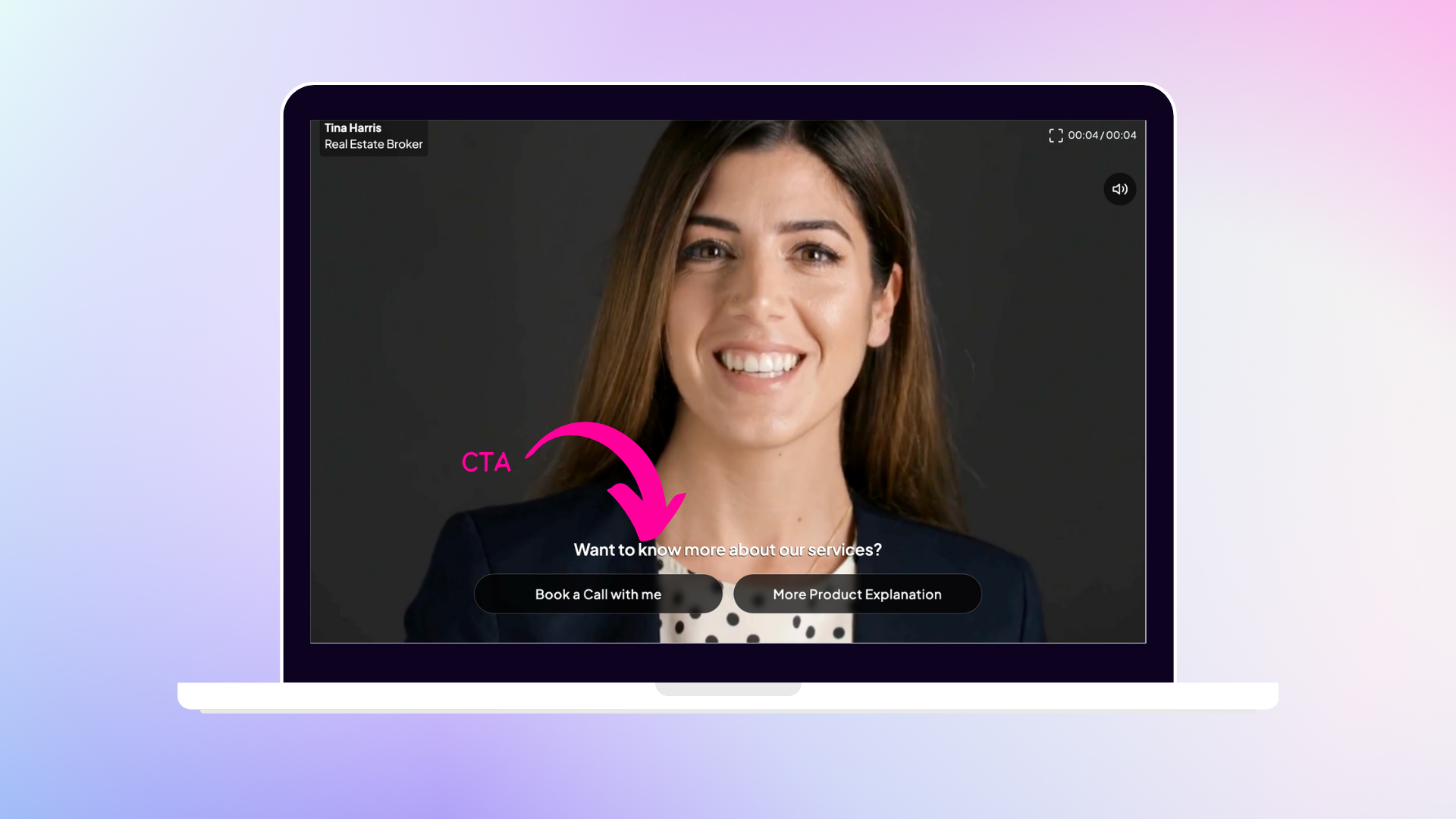
Prospecting videos are used by sales teams to nurture leads. These videos allow potential customers to explore personalized content tailored to their needs. They can interact with various content pieces such as case studies, client testimonials, or product offerings. This interactive video lets viewers choose how they want to engage with the video, creating a dynamic video experience.
Why it works: Interactive video prospecting enhances video marketing strategies by enabling customers to interact directly with the content. This helps build trust and increases conversion rates.
5. Video Survey
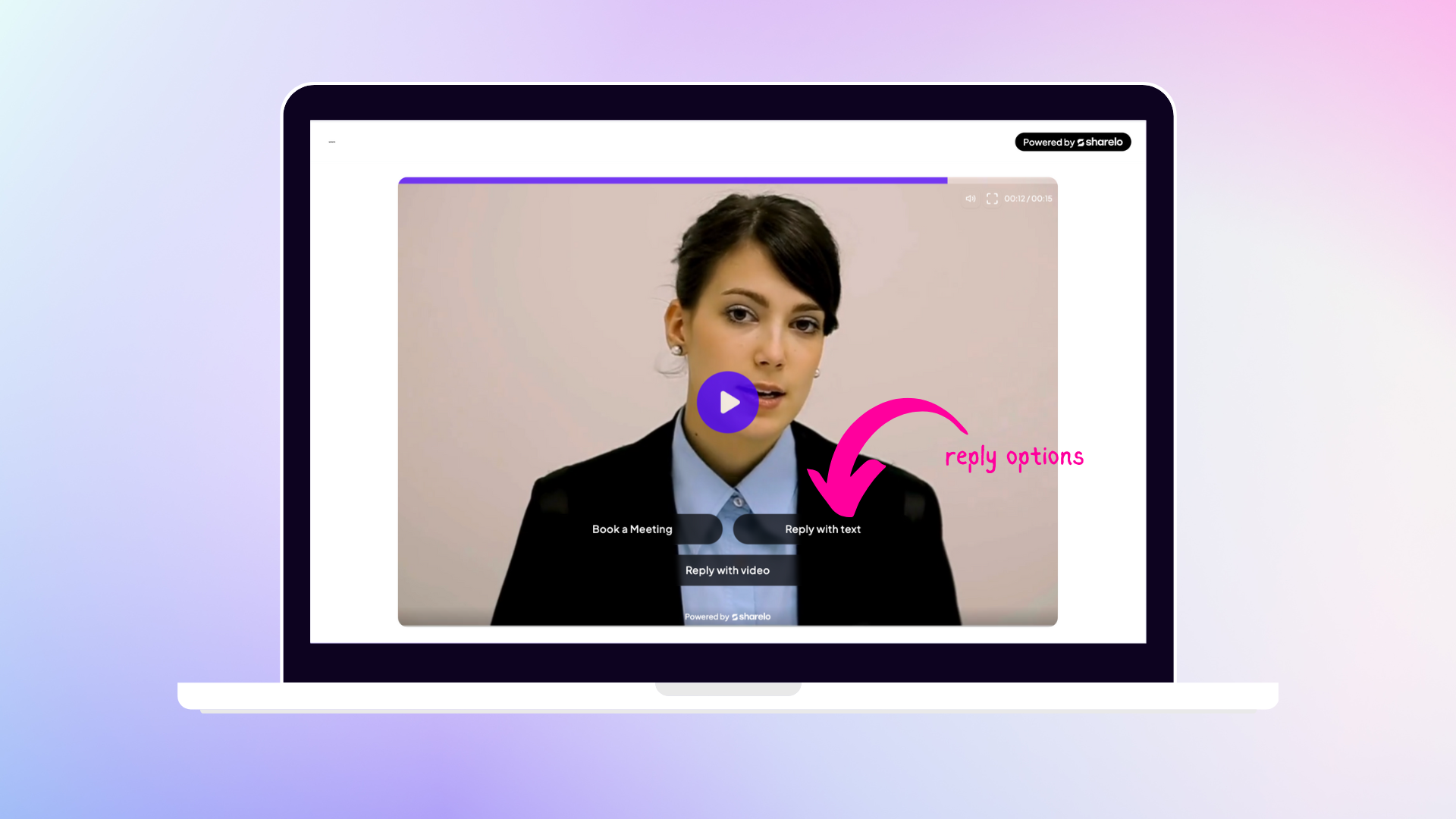
A Video Survey is a powerful way to collect feedback from your audience. Instead of just asking for written responses, interactive video surveys allow viewers to engage directly with the content by answering questions, rating products, or providing feedback on services via clickable options.
Why it works: This type of interactive video allows you to collect meaningful data while making the process engaging for your viewers. Interactive questions and video elements within the video help increase participation rates.
6. Customer Story Video
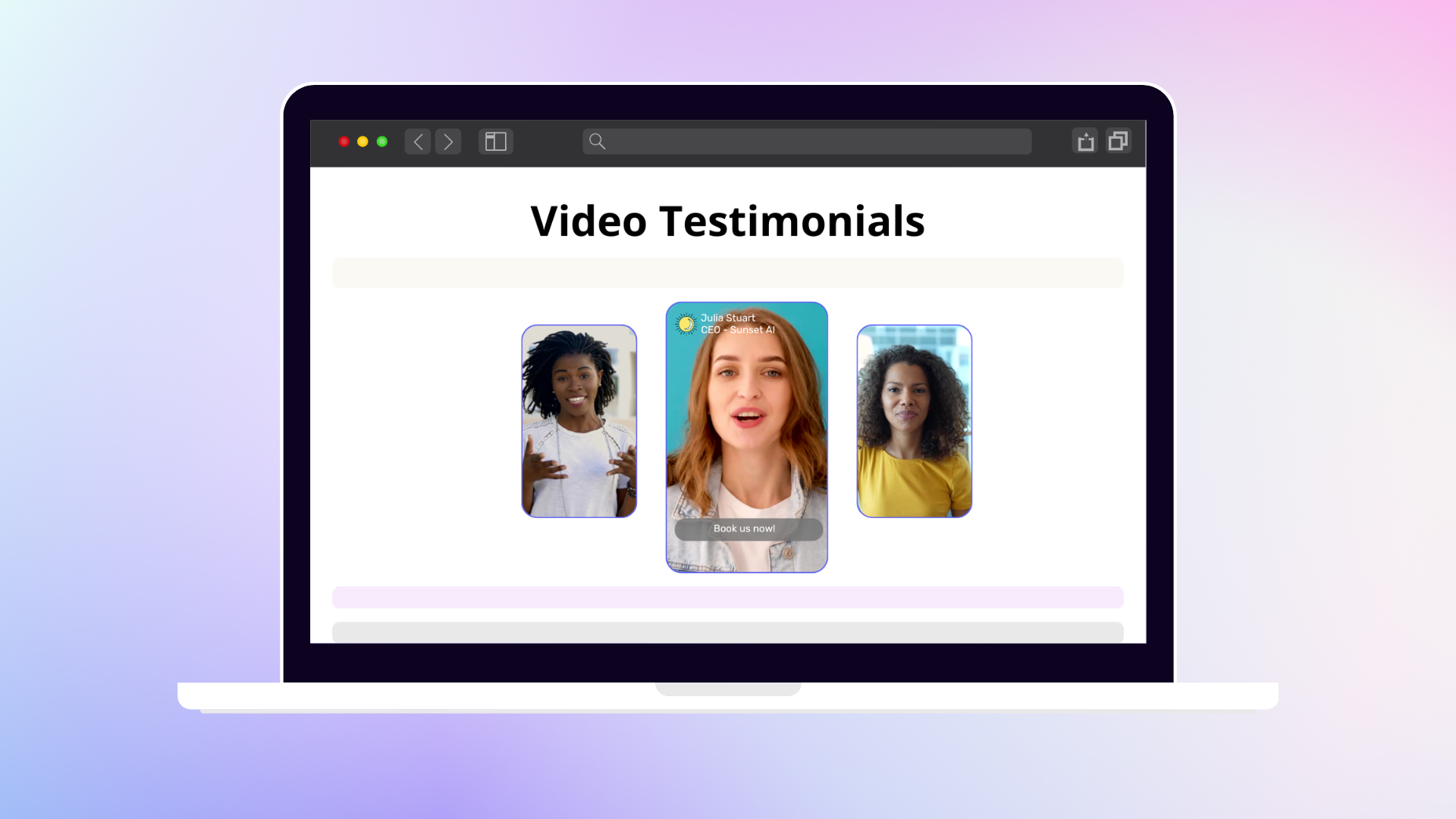
Customer Story Videos are an excellent way to build trust and credibility with your audience. These videos allow real customers to share their experiences with your product or service in an interactive format. Viewers can click through to learn more details, watch related success stories, or even engage with the customer directly via live chat. Interactive video tools like clickable links and hotspots provide a deeper connection with the content.
Why it works: Customer stories humanize your brand and create emotional connections, which increases brand loyalty and trust.
7. Video Newsletter
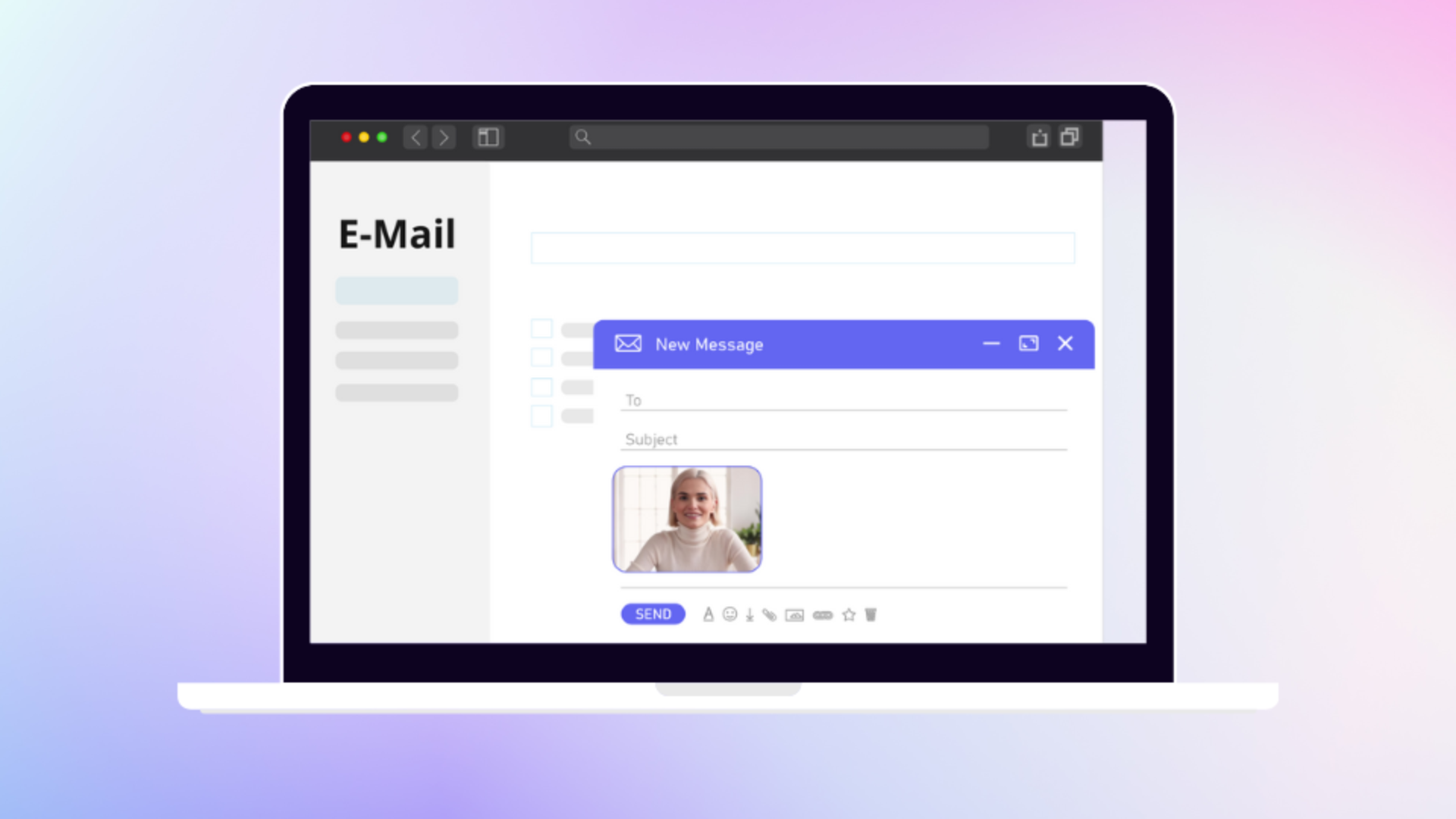
A Video Newsletter is a more interactive approach to traditional email newsletters. By embedding videos in your newsletters, you can provide more engaging content, such as company updates, promotions, or educational materials. Interactive elements like clickable buttons or embedded forms allow users to take immediate action.
Why it works: Video Newsletter allows you to create an active viewing experience that encourages subscribers to interact with the content rather than just consume it passively. Videos are valuable tools for increasing email open rates and improving user engagement.
8. FAQ Video
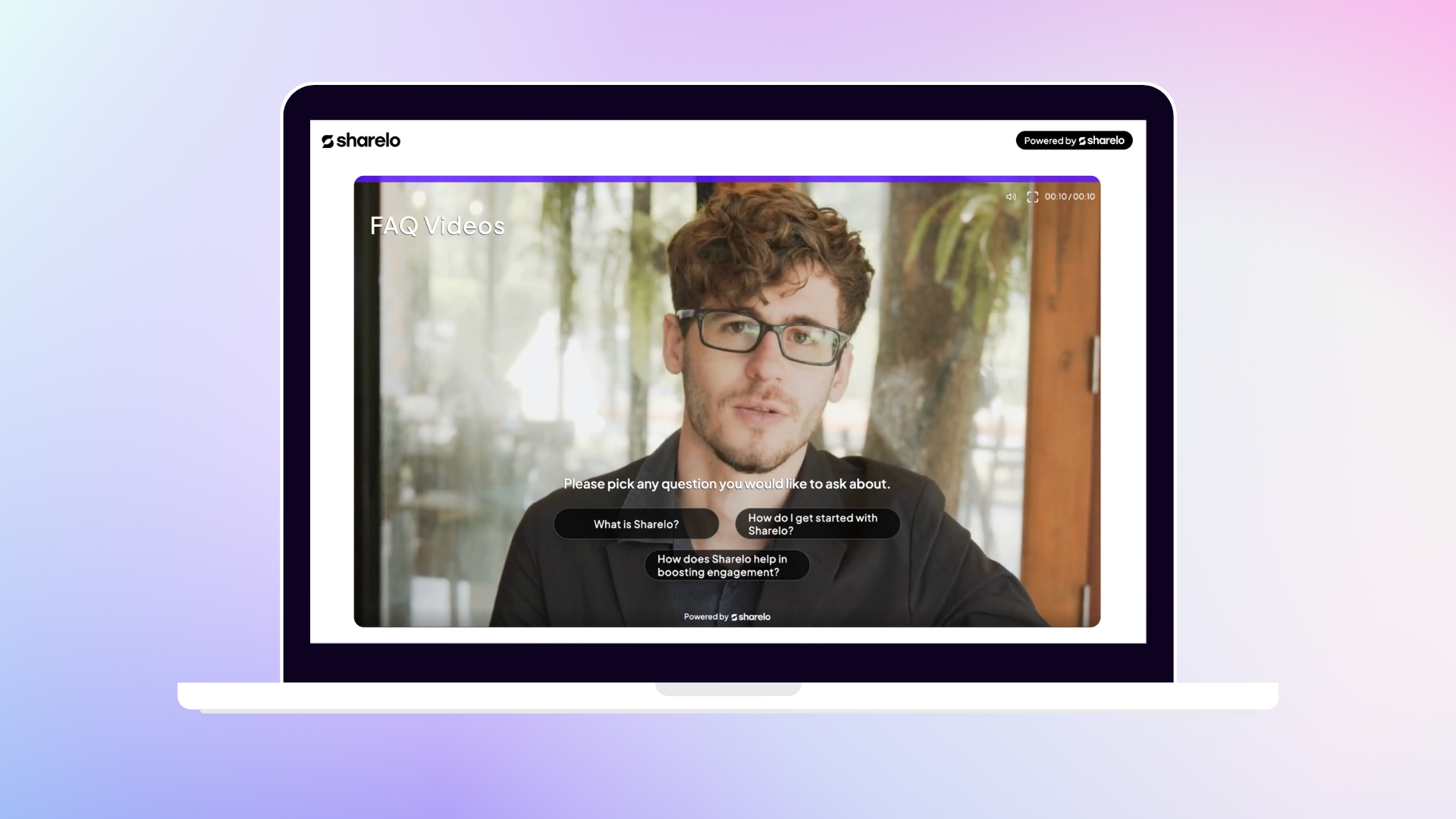
An FAQ Video is a great tool for answering common customer questions interactively. Instead of a static FAQ page, these videos allow users to click through and select the questions they want answers to, providing a more engaging and tailored experience. Video content such as this can include interactive elements like clickable answers, expanding on the typical video FAQ formats.
Why it works: It improves the viewing experience by delivering answers quickly and in an engaging format, reducing bounce rates and customer frustration.
9. Explainer Video
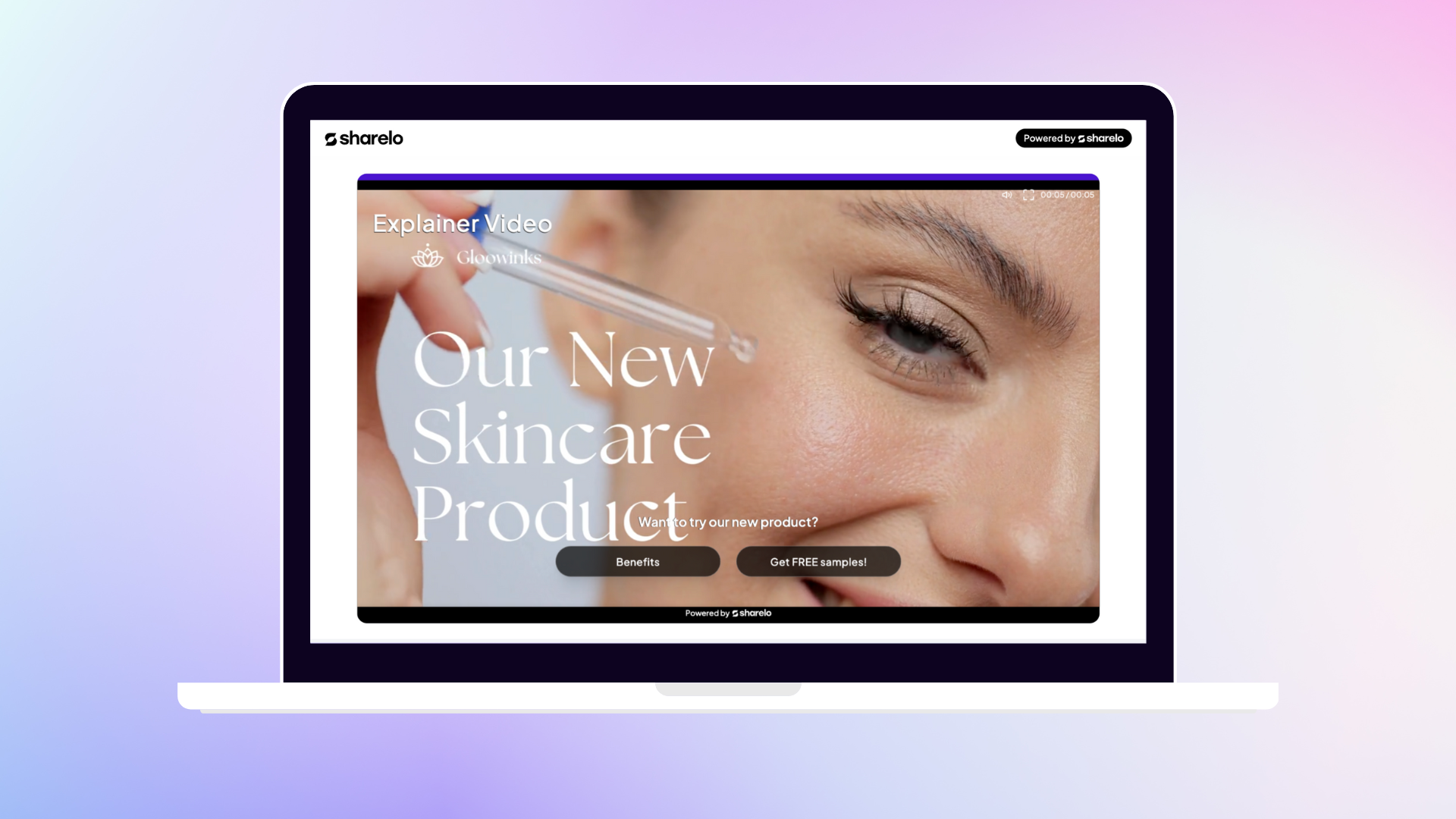
An Explainer Video is designed to break down complex concepts into simple, digestible content. Interactive content in the form of quizzes, clickable resources, and links to further materials allow viewers to engage actively with the content. By integrating interactive elements within the video, you can encourage users to test their understanding or explore different topics within the video.
Why it works: Explainer videos allow users to absorb the material in a more engaging way, increasing knowledge retention and making learning more enjoyable.
10. Customer Training Video
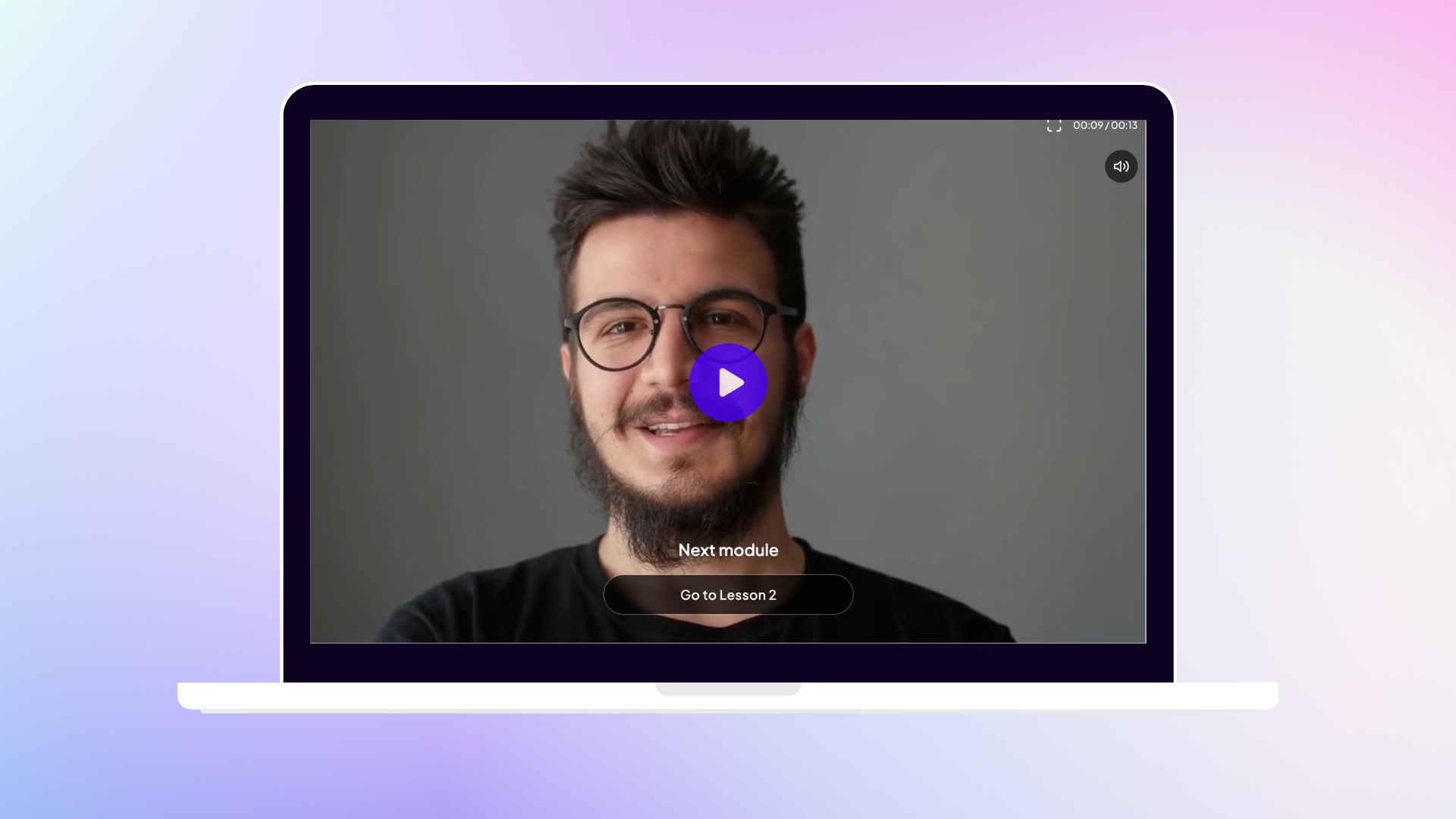
Customer Training Videos provide on-demand educational content for your customers, helping them learn how to use your product or service. By adding interactive elements such as clickable tutorials, tips, or pop-up questions, users can engage with the content at their own pace and revisit specific sections as needed.
Why it works: Interactive customer training videos create a more immersive learning experience, reducing customer support inquiries and improving user satisfaction.
11. Onboarding Video
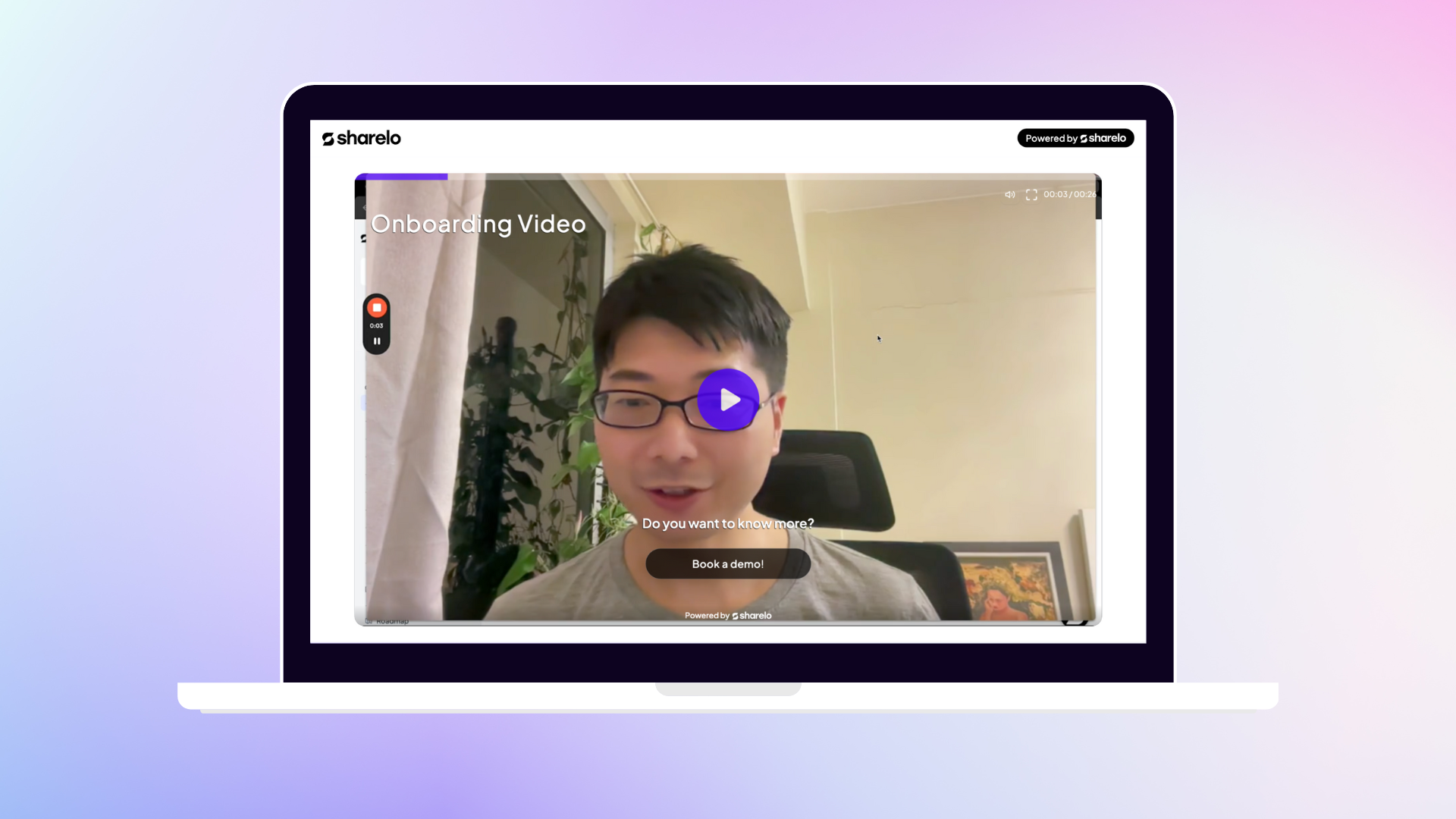
Onboarding Videos guide new users through your platform or service, helping them get started with ease. With interactive features, new customers can explore key features, set up their accounts, and even customize their experience. This type of interactive video creates an immersive experience for new users.
Why it works: Interactive onboarding videos offer a more personalized and engaging onboarding process that improves customer satisfaction and retention.
12. Virtual Tour Video
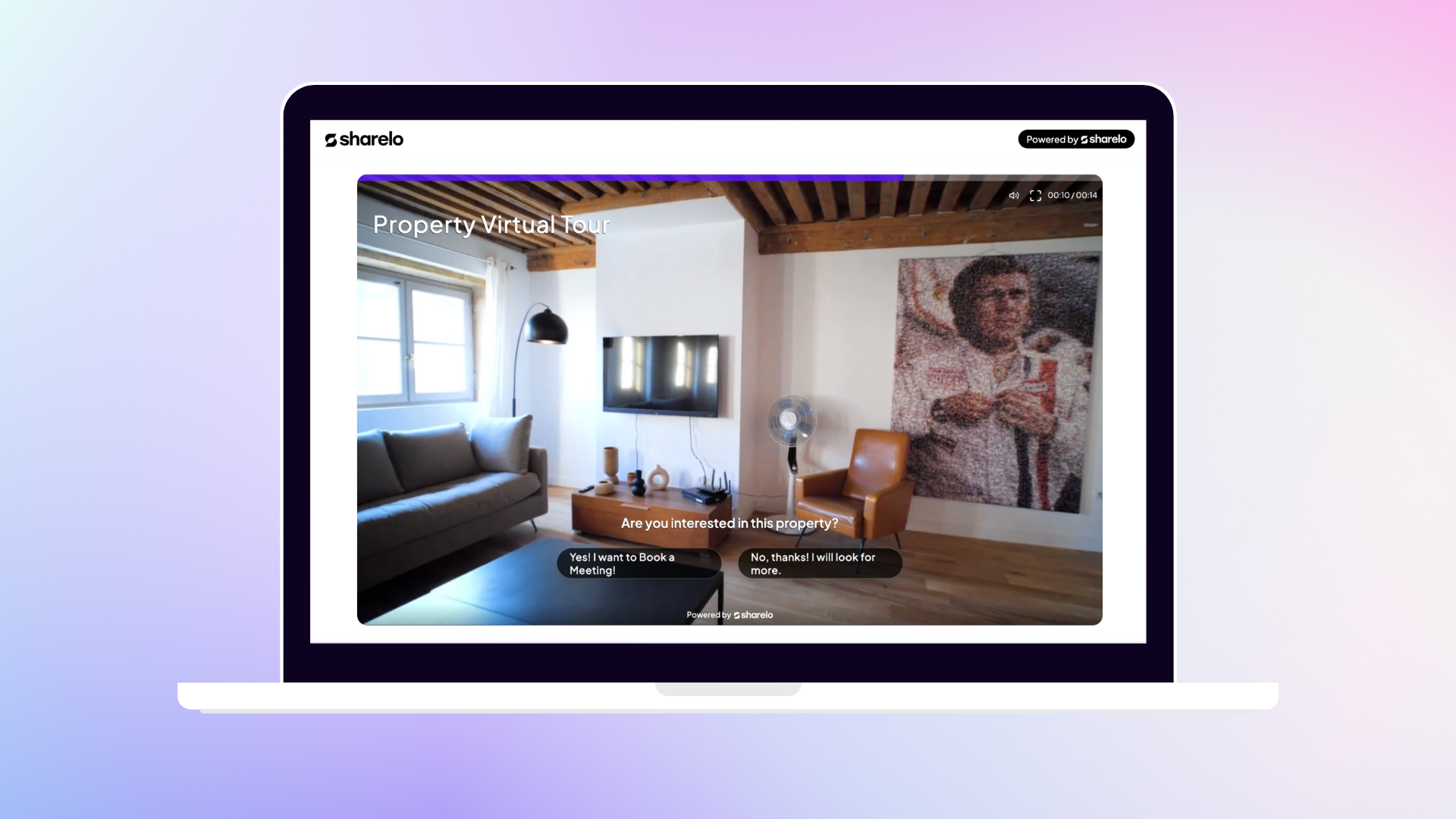
A Virtual Tour Video allows viewers to explore a physical space, such as a property, venue, or office, without leaving their homes. Interactive virtual tours let viewers click through different areas, zoom in on points of interest, and even engage with additional content like videos or links. Interactive areas within the video can also let users discover hidden information.
Why it works: Virtual tours provide an engaging and immersive experience that helps users explore spaces in greater detail, leading to better-informed decisions.
13. Education Video

Educational Interactive Videos are becoming increasingly popular in classrooms and online learning environments. By adding interactive elements like quizzes, clickable resources, and links to further materials, educational videos offer a more engaging and personalized learning experience.
Why it works: Educational interactive videos allow for a deeper, more tailored learning experience and are proven to enhance knowledge retention.
14. Shoppable Video
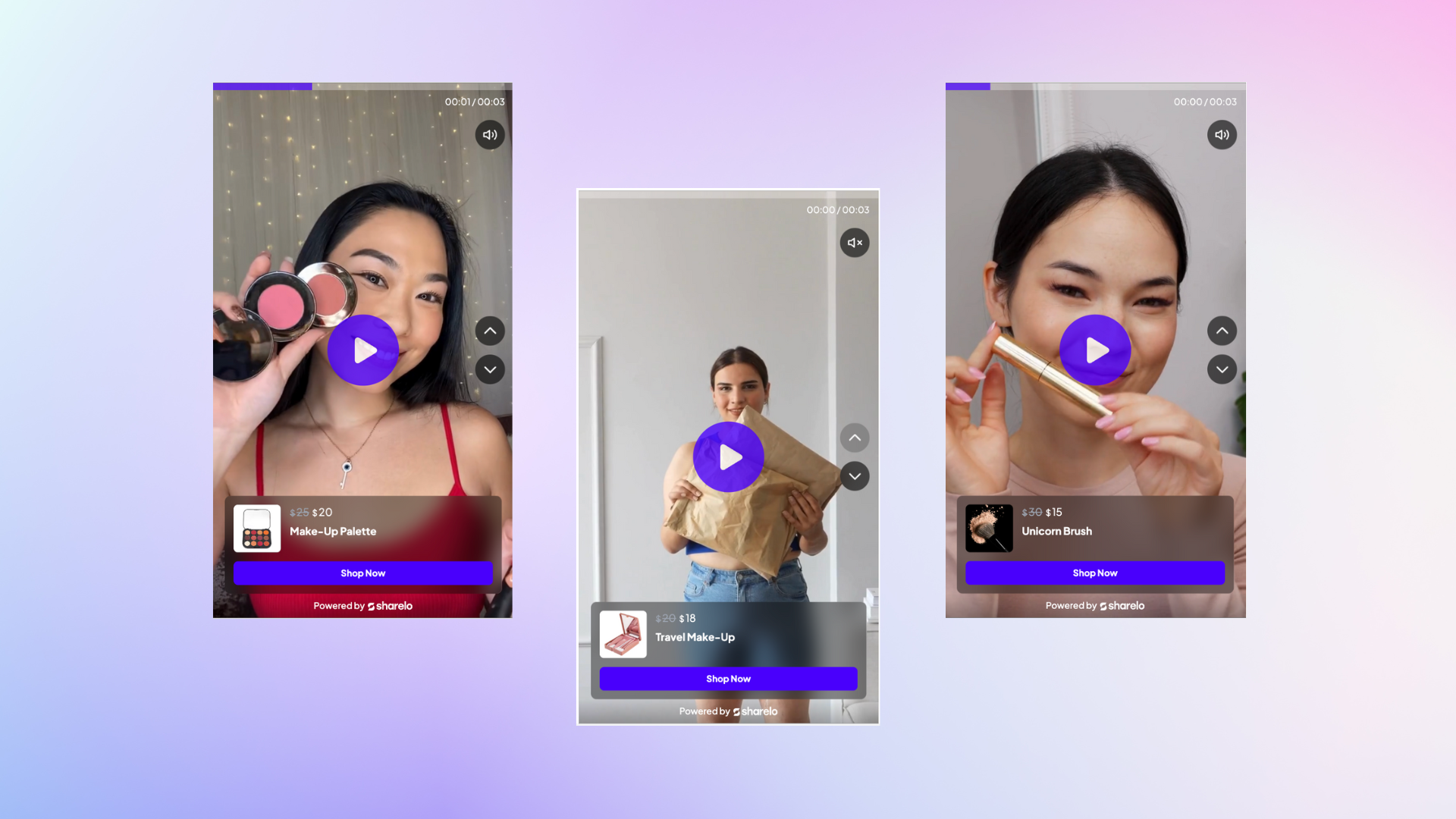
Shoppable Videos allow viewers to shop directly from the video content. By incorporating clickable products and links, viewers can make purchases without leaving the video. These videos often include real-time product availability and price updates, making the shopping experience seamless. This type of video is part of the growing trend in interactive video marketing.
Why it works: Shoppable video creates a direct link between content consumption and purchase, improving conversion rates and driving immediate sales.
15. Interactive Video Ads
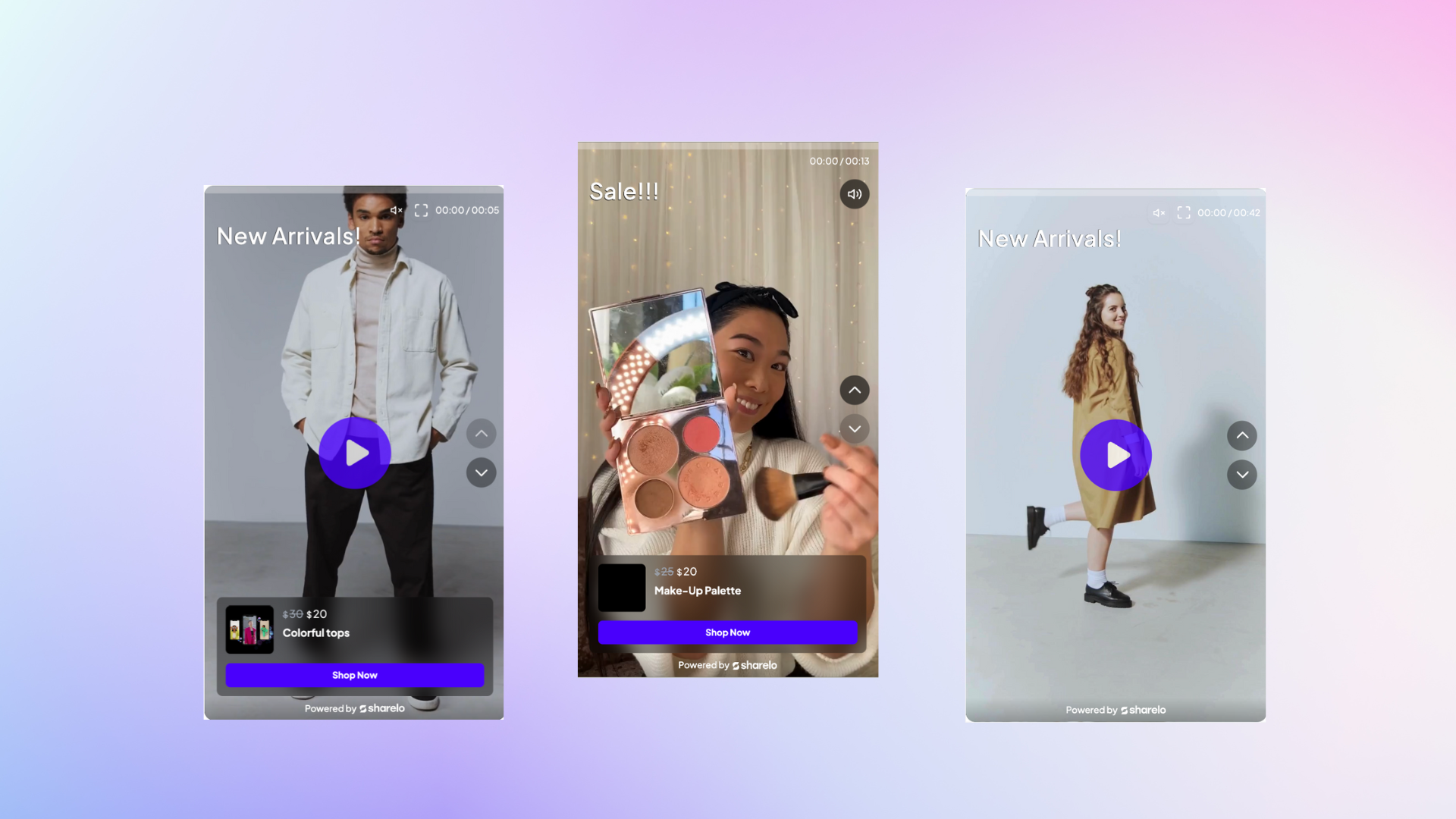
Interactive Video Ads are becoming a dominant form of advertising. These ads encourage viewers to interact with the content by clicking on options, answering questions, or even selecting products they are interested in. By incorporating gamified elements, such as rewards or interactive surveys, these ads provide a more engaging way to advertise.
Why it works: Interactive video production allows for increased engagement and helps users actively interact with the brand. It creates an exciting and dynamic video experience that increases brand recognition and conversions.
How to Create an Interactive Video with Sharelo: A Step-by-Step Guide
How to Create an Interactive Video for Free with Sharelo
Interactive videos are an engaging way to capture your audience’s attention and boost conversions. Sharelo, an innovative interactive video platform, makes it easy to create immersive, clickable, and interactive video content for marketing, training, or educational purposes. In this guide, we'll walk you through the steps to create an interactive video with Sharelo.
Step 1: Sign Up for Sharelo
Before you start creating your interactive video, you need to sign up for a Sharelo account. Visit the Sharelo website and click on "Sign Up" to create your account. Fill in your details, and once you’re registered, you’ll have access to all the features that Sharelo offers for creating interactive videos.
Step 2: Choose Your Video Content
To get started, you’ll need the base video content that you want to make interactive. Whether it’s a product demo, explainer video, customer testimonial, or training video, ensure that your video is of high quality and optimized for engagement. If you don’t have video content yet, Sharelo provides tools to help you with video creation as well.
Step 3: Upload or Record Your Video
Once you have your video ready, upload it to your Sharelo account. You can either upload a video from your device or connect Sharelo to platforms like YouTube, Vimeo, or other video hosting services. Sharelo supports various video formats, so uploading is quick and easy.
Step 4: Add Interactive Elements
This is where Sharelo shines. You can now add interactive elements to your video. Here are some interactive features you can include:
- Branching: Use branching features to give your audience choices that affect the direction of the video’s storyline. This not only enhances personalization but also enables viewers to explore different paths and outcomes based on their own decisions.
- Quizzes and Polls: Engage your viewers by incorporating quizzes or polls within the video. These interactive elements can be used for gathering feedback, training, or simply providing a fun way to keep the audience engaged while they absorb content.
- Call-to-Action (CTA): Encourage action by adding strategically timed CTAs throughout your video. For instance, placing a “Buy Now” button at the right moment can drive conversions directly from the video, making it more effective than traditional video formats.
- Calendar Booking App: Allow viewers to seamlessly book appointments or schedule meetings through an embedded calendar booking app. This is particularly useful for services or consultations, turning passive viewing into active interaction.
- Text and Video Reply Options: Give your viewers the option to respond directly through text or video within the interactive video. This feature is perfect for customer feedback, surveys, or even user-generated content, fostering a more dynamic connection with your audience.
- Shoppable Features: For videos that showcase products, add shoppable features within the video. Viewers can click on items they’re interested in, make purchases, and check out all without leaving the video, offering a seamless and convenient shopping experience.
Step 5: Customize Your Interactive Features
Once you’ve added your interactive elements, you can customize them to match your branding and video objectives. Choose your colors, logo, and button styles to maintain a consistent visual identity. Sharelo’s customization tools make this process simple.
Step 6: Preview and Test Your Interactive Video
Before you go live with your interactive video, be sure to preview it. Watch the video in full, interact with all the elements, and test the functionality. Make sure all your clickable links, quizzes, and buttons are working as expected.
Step 7: Publish Your Video
Once you're satisfied with how everything looks and works, it’s time to publish your video. Sharelo offers various publishing options, allowing you to embed your interactive video on your website, share it on social media, or even send it via email.
Step 8: Analyze Your Video’s Performance
After your interactive video is live, use Sharelo’s analytics tools to track how your video is performing. You can measure engagement, view counts, interactions, and even conversion rates. This data will help you understand your audience better and refine your future interactive video campaigns.
Creating an interactive video with Sharelo is an easy and effective way to engage your audience, boost interactivity, and enhance your marketing efforts. With Sharelo’s tools, you can add clickable elements, quizzes, shoppable features, and more to create immersive and dynamic content. By following the steps outlined above, you’ll be able to create interactive videos that not only capture attention but drive conversions, making your video content a powerful part of your marketing strategy.
Conclusion: Why Interactive Videos Are the Future
As we move further into 2025, interactive videos continue to transform the digital landscape. These 15 best interactive video examples demonstrate how businesses are using video to engage their audiences, provide value, and increase conversions. Whether it’s for marketing, education, or customer support, interactive videos offer a dynamic way to connect with viewers and create lasting impressions.
By leveraging the power of interactive video, companies can provide more personalized, immersive, and engaging experiences for their audiences, helping them stay ahead of the curve in an increasingly competitive digital world. Whether you’re looking to create an interactive video for training, sales, or marketing, the potential of interactive videos is vast, and the tools for success are already at your fingertips.
Book a Demo or Share Your Feedback
We’d love to hear from you!
Whether you're curious about how Sharelo can help your business or you have suggestions to make us better, we've made it easy for you to reach out.
👉 Watch the interactive video below to:
- Book a personalized demo
- Share your thoughts and feedback
- Ask questions directly
More Tools That Make Sales and Marketing Easier (And More Effective)
Use Screen Recordings to Clearly Explain Your Product
Video walkthroughs are a powerful way to showcase your product’s value. Tools like Loom, Tella, Descript or CapCut allow you to create clear, engaging screen recordings—like a personal demo your audience can watch anytime.
Loom vs Tella
Here are Loom alternative tools:
Tella (Screen Recorder with Collaborative Editing)
Tella screen recorder
Tella - AI Video Editing Tool
Tella Collaborative Editing
Descript (Audio and Video Editing Made Simple)
Tella vs Descript
CapCut (Free, Easy-to-Use Editing for Web and Mobile)
How to record screen on CapCut
Learn CapCut Desktop in 10 minutes
CapCut Mobile for Beginners
Combine your recordings with Sharelo to make them interactive and drive engagement. It’s a simple upgrade that can significantly boost your results.
Simplify Your Links with Modern URL Shorteners
Make your links easy to share and track with tools like Dub, a free alternative to Bitly. Perfect for marketers who want to track clicks, optimize campaigns, and simplify their workflow.
Bitly vs Dub Which Link Shortener Is Better
